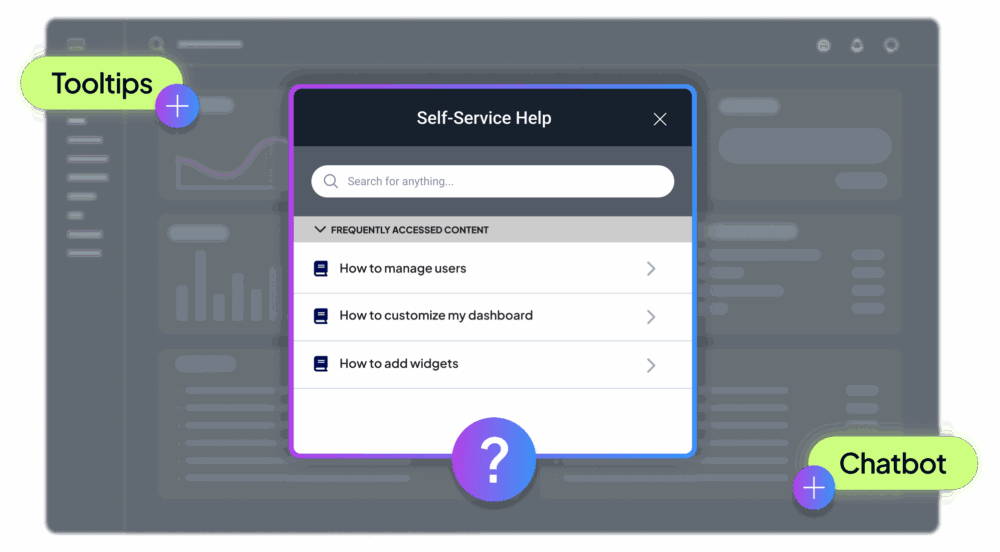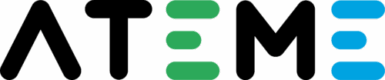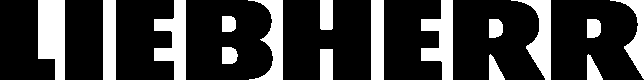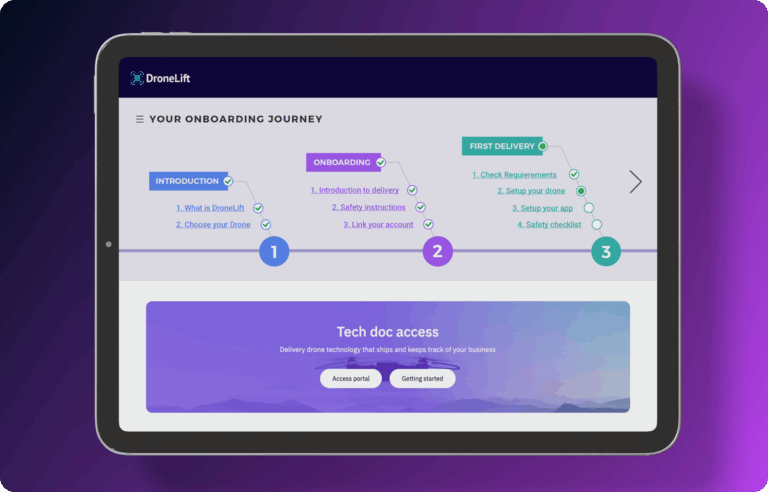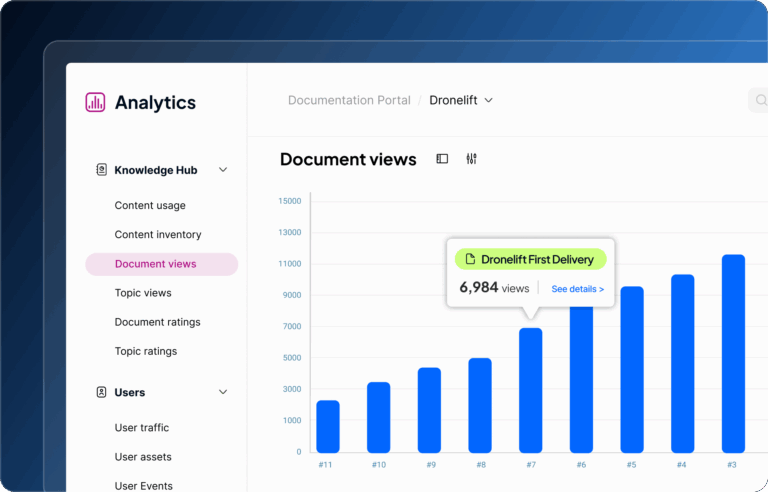Help your users from day one

Provide relevant guidance at users’ point of need so they don’t have to navigate elsewhere. Enable instant, seamless assistance directly from within your product, without disrupting workflows.

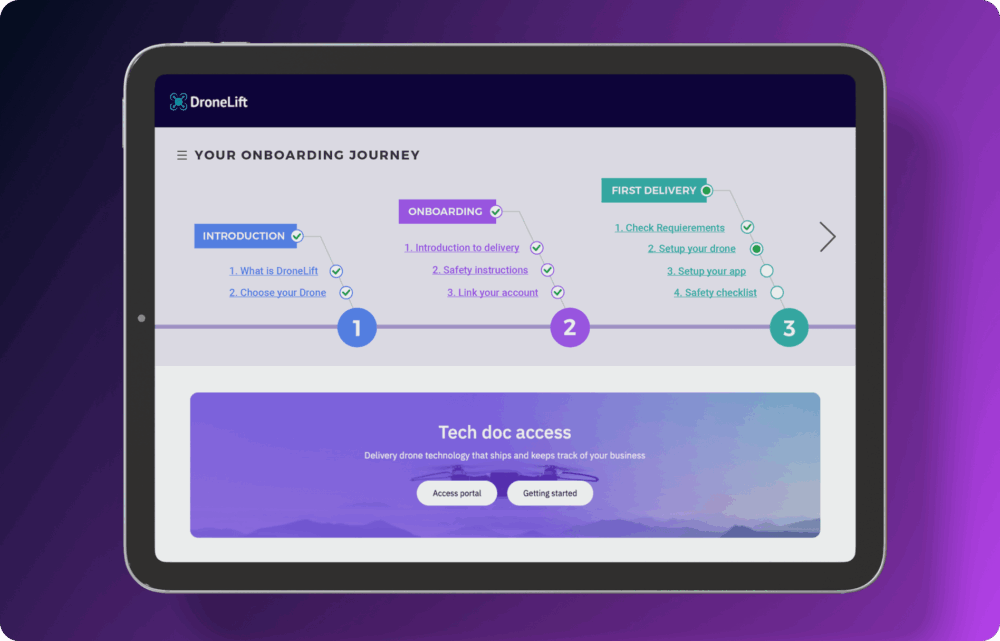
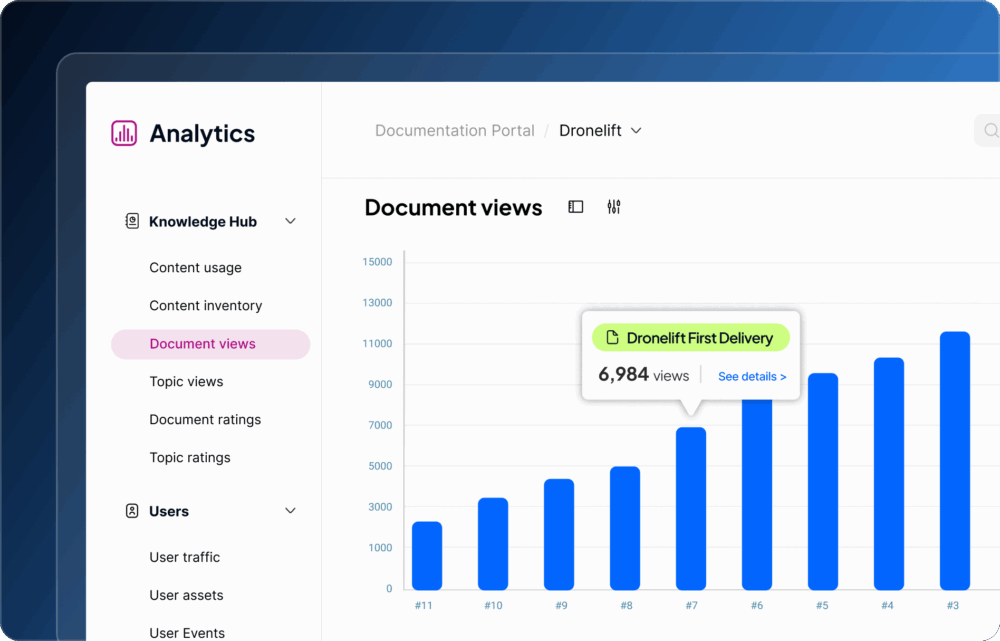
Always-on support:
anytime, anywhere
With Fluid Topics, users never have to search far for answers. Support is embedded in the application and adapts dynamically to their needs, whether it’s the screen they’re on, the action they’re taking, or their role. By drawing from a continuously updated knowledge repository, the guidance is always accurate, relevant, and ready when needed.
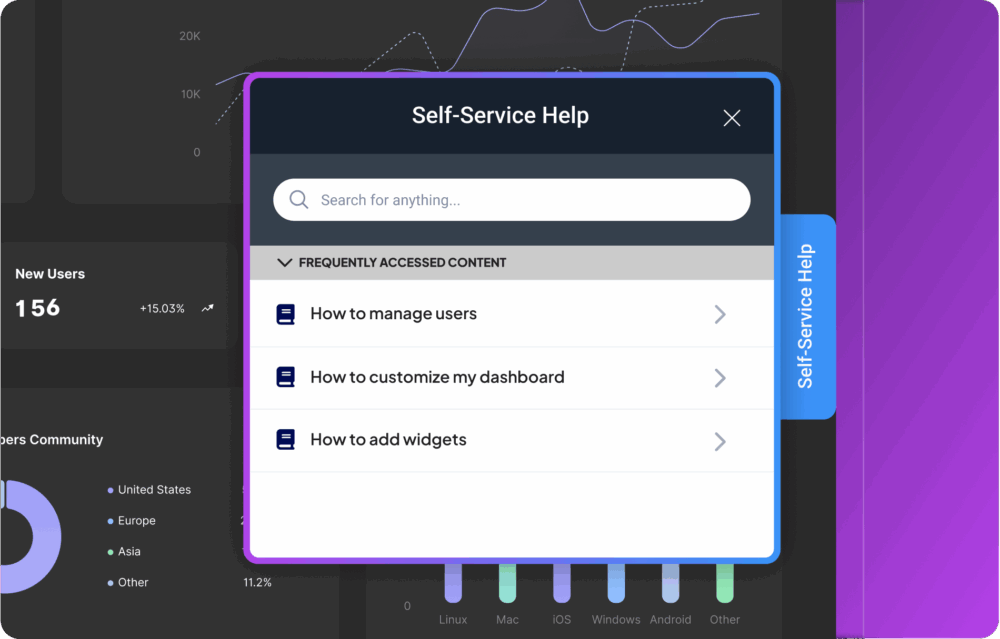
The perfect answer,
every single time
Our search engine uses detailed context about the product type, configuration, and user’s journey position to instantly deliver relevant and personalized answers, supporting both troubleshooting and guidance needs.
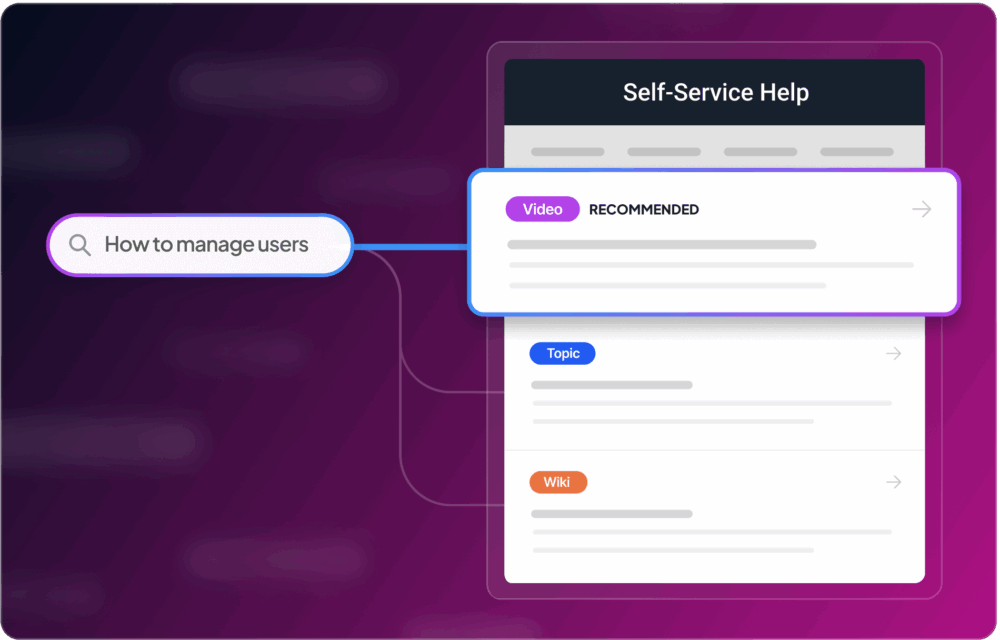
Easily measure the impact
of your knowledge
Track and measure the effectiveness of your product knowledge with real-time analytics that reveal when users seek help, based on the features they’re using or the tasks they’re performing. Gain insights into search behavior, engagement, and content performance to identify friction points and improve adoption. Continuously optimize in-product help to keep it timely, relevant, and impactful.
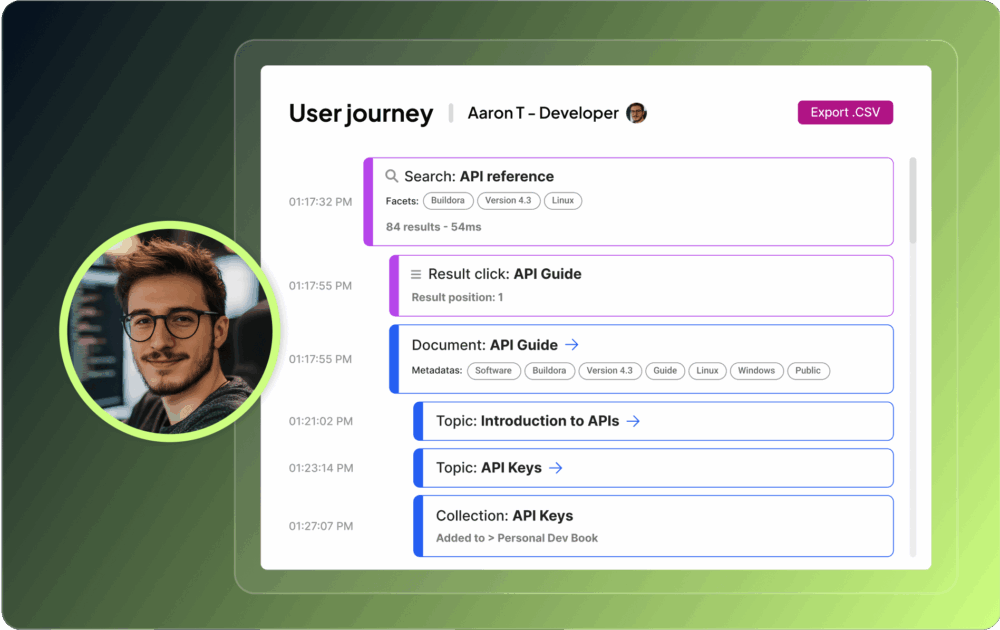
Types of Contextual Help
- Embedded Help
- Chatbot
- Tooltips
Embedded help
Embedded help offers self-service support through an interface widget that opens a pop-up helpdesk. It provides real-time, context-relevant assistance with links to documentation, troubleshooting tips, and knowledge base articles tailored to the user’s current task.
Chatbot
AI-powered chatbots provide intelligent, real-time, context-aware support within your product. They understand natural language to deliver personalized responses, streamline troubleshooting, and guide users to relevant resources, reducing support costs.
Tooltips
Tooltips are small pop-up descriptions that appear when hovering over an icon, button, or link. They provide quick instructions for using features, helping new users or explaining complex functions.
Embedded help
Embedded help offers self-service support through an interface widget that opens a pop-up helpdesk. It provides real-time, context-relevant assistance with links to documentation, troubleshooting tips, and knowledge base articles tailored to the user’s current task.
Chatbot
AI-powered chatbots provide intelligent, real-time, context-aware support within your product. They understand natural language to deliver personalized responses, streamline troubleshooting, and guide users to relevant resources, reducing support costs.
Tooltips
Tooltips are small pop-up descriptions that appear when hovering over an icon, button, or link. They provide quick instructions for using features, helping new users or explaining complex functions.
5 Ways to Provide Context-Sensitive Help
Discover the benefits of in-product support and how different types each boost product knowledge and the user experience.
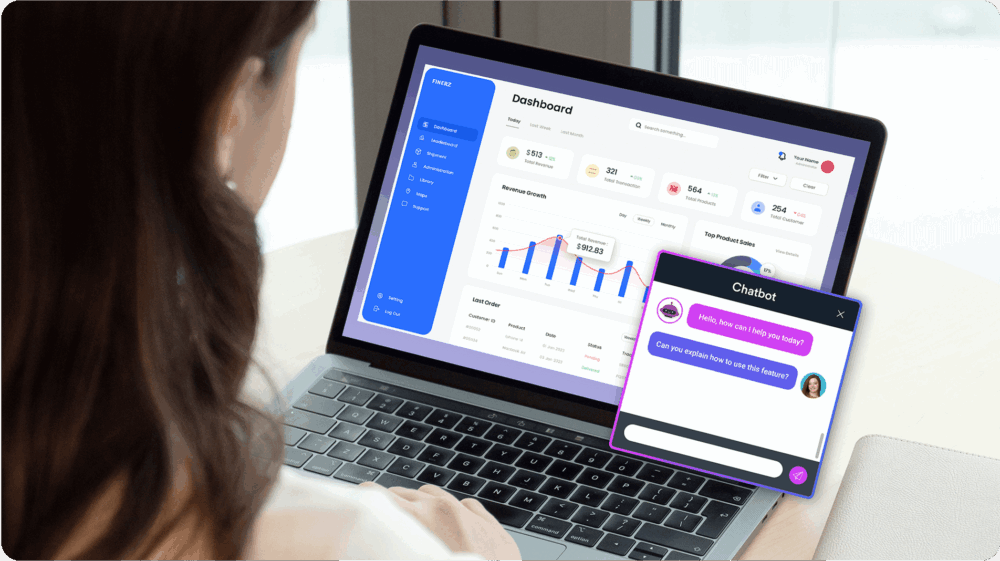
Frequently Asked Questions
Context-sensitive help delivers guidance directly within your product at the exact moment users need it. Instead of navigating away to a separate portal or manual, users get answers that are relevant to their current screen, action, or role.