
5 Myths about Technical Documentation Publishing
Most technical teams operate under false assumptions about documentation. These 5 myths are costing companies weeks of work per release cycle and preventing documentation from realizing its full potential. Learn what industry leaders are doing instead.

Table of Contents
- MYTH 1: A documentation portal is basically just a website
- MYTH 2: Building a documentation portal is time-consuming and expensive
- MYTH 3: I need to rewrite my content for AI
- MYTH 4: Technical documentation publishing delays the product release process
- MYTH 5: I need to write personalized content to deliver a personalized experience
- So what now?
Product documentation may be costing businesses in ways they wouldn’t expect. Many documentation teams face problems like long release cycles slowed by documentation delays, customers asking the same questions repeatedly, content that’s hard to keep current, or difficulty delivering personalized content at scale. Yet, these common issues arise from outdated assumptions about how documentation should work, not from technical limitations.
Companies that believe these myths cannot realize the full value of their product knowledge or reap the business benefits. Therefore, in this article, we debunk five myths about technical documentation publishing that are holding teams back.
Using examples from real Fluid Topics implementations with companies like Hexagon and Johnson Controls International, we unpack practical strategies that save teams weeks of work, eliminate bottlenecks, and transform how organizations deliver content to users.
MYTH 1: A documentation portal is basically just a website
While teams often mix up these two platforms when planning content projects, a documentation portal is so much more! Both digital platforms facilitate communication between companies and users. However, the volume and specificities of product knowledge make it impossible to manage from a corporate website. A documentation-specific solution is appropriate and needed.
So, what’s the difference between a “Website” and a “Portal”? Let’s take a closer look.
| Website | Documentation Portal | |
|---|---|---|
| Definition | A web-based solution that consists of web pages containing publicly available generic content | A web-based solution that hosts specific, detailed, exhaustive content, that can either be public or restricted to specific users |
| Accessibility | Accessible via URL | Accessible via URL May require authorization (logins) |
| Users | General audience, can be differentiated by country | Generic and specific users and user groups (i.e: customers, employees, resellers) |
| Admin and Publishing | Managed by admin (Marketing or Web team usually) | Managed and fed by multiple authorized users (Documentation teams or developers usually) |
| Communications and interactions | Simple interactions (contact, subscription or download forms) or new interactions such as searching via search bar or chatbot | Interactive user experiences via personalized dashboards or GenAI tools. Two-way communication between users and the documentation owners via feedback and content ratings |
| Branding and design | Emphasis on branding and design, prioritizing visual appeal, high-quality imagery, animations, interactive elements, and elaborate design layouts | Customizable for brand guidelines (e.g., color palettes, logo usage, etc.) with emphasis on usability, readability, and accessibility |
Companies may want to publish selected documentation on their corporate website — think product datasheets or the latest release note. However, they cannot manage a website like a doc portal, so the right tools are essential for hosting product knowledge.
Documentation Portal vs Website: What’s the Real Difference?
Product Knowledge Platforms (PKPs) like Fluid Topics, are ready-made to publish technical documentation to a dedicated portal. Our solution provides the following key features and benefits:
- Seamless integration with content sources: Organizations publish all of their product documentation, from across authors, sources, and formats, to their centralized knowledge hub, with the highest standards of security.
- Authorization control: Admins manage identities, permissions, and languages to ensure the right content is delivered to the right user. Visibility is adjusted by user group, content metadata, and more, without compromising the user experience.
- Advanced search: Combining keyword and semantic search, our adaptive search engine delivers relevant, personalized information to users based on their profiles. AI-powered search capabilities also power new user experiences like AI chatbots.
- Interactivity capabilities: Users can save their go-to content, interact with Generative AI widgets, and engage with information by commenting on, rating, and sharing content. These interactions create a dynamic experience.
- Powerful analytics: Portal admins have access to advanced dashboards featuring complete user session journeys, in-depth search analytics, and metrics like document traffic, content ratings, and more.
On top of that, our platform is built to exceed the most demanding industry standards. Our clients’ IT departments love our cloud-based architecture, which includes a comprehensive suite of services to guarantee availability, scalability, and security.
MYTH 2: Building a documentation portal is time-consuming and expensive
Documentation portals are undeniably a key channel to have within your organization. In the age of digitalization, any company selling software or hardware will need a documentation portal to serve the most up-to-date and personalized content. The problem is that many companies believe creating a documentation portal is a long and costly process.
Fluid Topics has a track record of helping companies quickly build rich content experiences through their documentation center. In complete autonomy, our customers can implement an out-of-the-box portal with all key functionalities and modules packaged in a comprehensive platform. The Fluid Topics Portal Designer is a no-code, drag-and-drop WYSIWYG editor where organizations can build a portal, choose ready-made templates or customize pages, and combine components to craft a bespoke user experience.
We managed to build 25 documentation portals that combine over 4000 documents in DITA and 30,000 in other formats.
Nelson Abbey
Principal Information Developer at Johnson Controls International
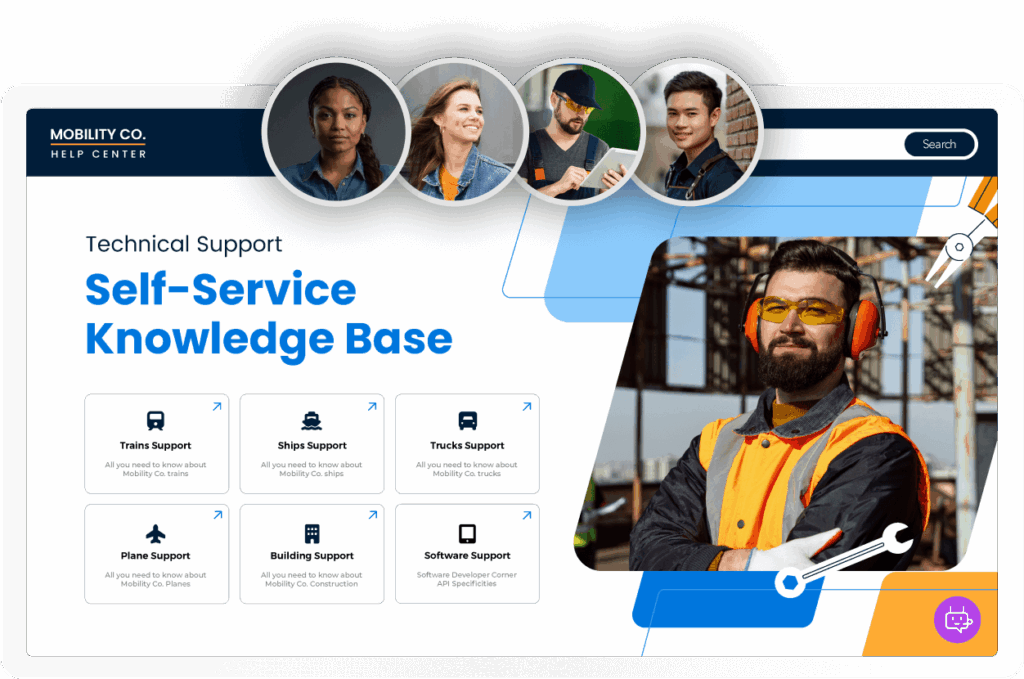
Must-have Portal Designer features
- Page builder: Companies can design and personalize every aspect of their portals from the homepage to search and reader pages with a robust interface builder that offers pre-built components and complete control over layout, content, and user experience.
- Theme studio: The theme studio simplifies how admins manage themes and brand colors, integrates seamlessly with existing Design Systems, and enables businesses to consistently apply visual styles to align with their brand identity.
- CSS and JavaScript editors: These integrated editors allow organizations to customize the look and behavior of their content. They can add their own code and fine-tune how their content looks and works.
- GenAI components: Companies can leverage the advanced capabilities of GenAI to redefine content experiences through pre-built AI components that automate key tasks like summarization, real-time translation, parts and tools highlighting, and more.
- Chatbot: Our turnkey AI-powered chat window allows end users to interact and get reliable answers sourced directly from an organization’s content, powered by semantic search, RAG, and generative AI technologies.
- Localization: With no additional effort or cost, our PKP provides portal interfaces natively available in 23 languages. The full list of supported languages is here.
I localized the portal in 8 new languages, including Korean and French, in about 30 minutes. If I had to do it differently it would have cost us at least 30 000 euros.
A Fluid Topics customer and global leader in measurement solutions
With built-in features, organizations can launch custom, ready-to-use documentation portals for mobile and desktop in just a few hours. Only a fraction of the resources to build a portal from scratch are needed, making this a cost-effective, scalable project.
MYTH 3: I need to rewrite my content for AI
Traditional publishing is no longer enough. Soon, AI, not just humans, will be the biggest reader of your product content.
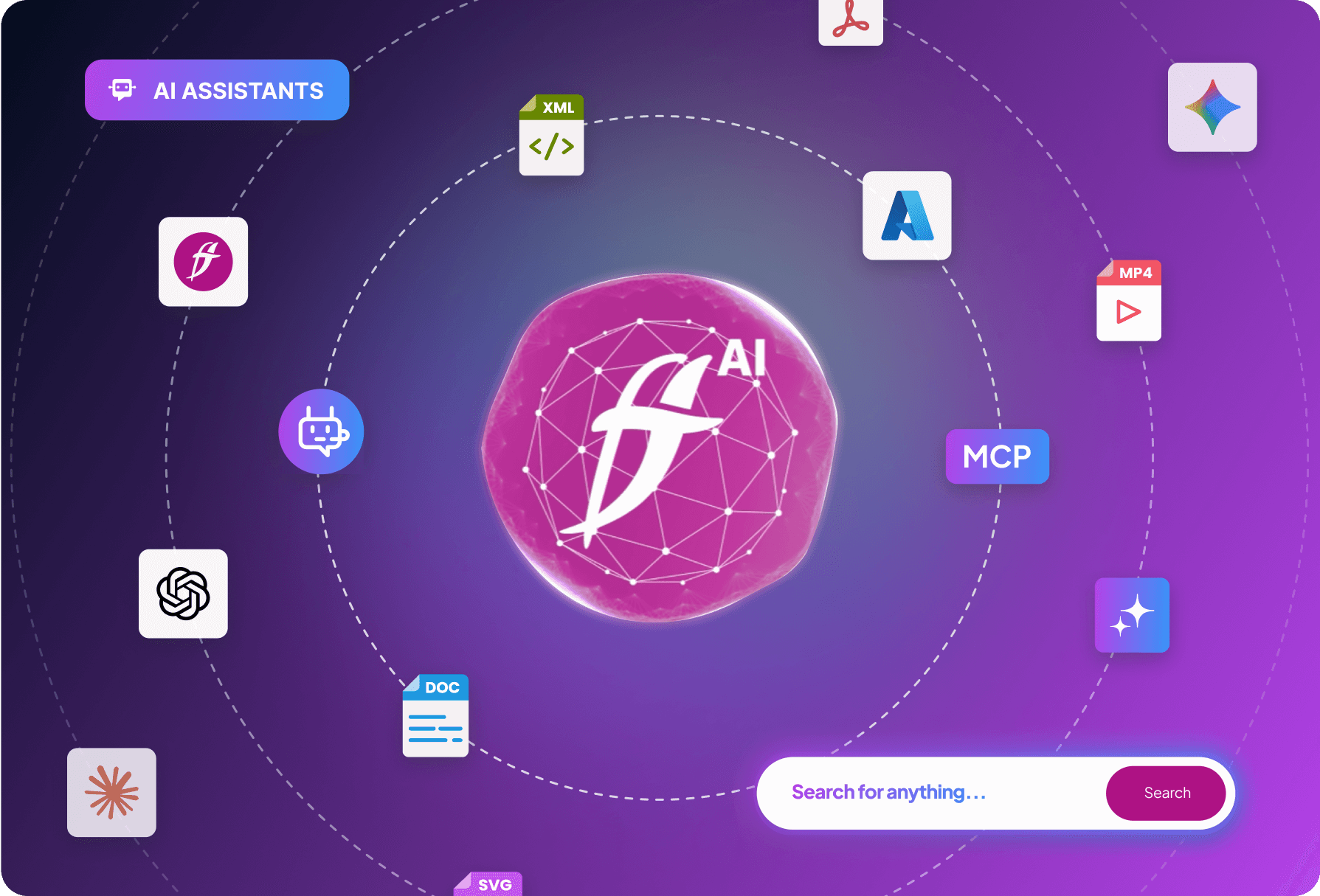
Many companies still rely on PDF-based documentation. This unstructured content is notoriously difficult for AI to ingest, prompting technical writers to wonder whether they’ll need to rewrite content or migrate it to a CCMS before launching AI projects.
Fluid Topics solves this challenge by transforming existing product content into clean, structured, and semantically enriched data that AI can easily understand. By first unifying and organizing content, companies can seamlessly leverage its full potential for AI projects. The result is AI-fit data that delivers the most relevant, accurate, and trustworthy information to end users in natural language.
MYTH 4: Technical documentation publishing delays the product release process
Fast product release cycles are a fact of life in SaaS companies and Industry 4.0, and they’re only getting faster, putting pressure on tech writers to deliver the latest documentation as soon as possible. With new versions arriving every month, week, or even day, the most common misconception is that it’s almost impossible to release new documentation in sync with the product update. People tend to think that writing and publishing documentation for brand-new features adds days or even weeks to the process. Another misconception stemming from this one is that it’s not possible to continuously publish updates, enhancements, and documentation fixes between version deliveries.
Moving to Dynamic Content Delivery allows companies to keep pace with products as they change without letting documentation become a bottleneck.
Hexagon, a global leader in sensor, software, and autonomous solutions, implemented Fluid Topics when the company shifted to SaaS and faced a strong acceleration of release pace. To that end, they needed to deliver technical documentation swiftly. They stopped publishing static PDFs that required lengthy formatting and began publishing dynamically to their Fluid Topics documentation portal. They uncoupled the documentation from the product release process to allow for more flexibility and reactivity.
We saved up to two weeks in the documentation delivery process and easily reached our goal of four-week release cycles.
Lonnye Yancey-Smith
Executive Manager for User Assistance, Hexagon
Today, Hexagon updates its technical documentation as soon as it needs to and publishes it simultaneously to any channel without impacting the release. Our joint webinar replay with Lonnye details Hexagon’s decision, process, and outcomes.
Another way to make sure your documentation keeps pace with your releases is to include it in your Continuous Integration/Continuous Delivery (CI/CD) pipeline.

At Fluid Topics, we have a zero bug policy. Therefore, we release bug fixes and new features every week, or more often if needed. This means that our documentation must also be ready at any time. Our solution? Embedding the release note writing and publishing process inside JIRA and GIT. The documentation is mapped with the release version. The Product Owners and Developers fill out specific fields containing the content and indications related to the documentation needs. Tech writers review, complete, and validate the content. Finally, a bot automatically publishes it in sync with the software rollout.
In short:
- Developers and Product Owners work with their favorite tools
- It’s all automated and managed by a bot
- Nobody feels like there is a documentation rush
MYTH 5: I need to write personalized content to deliver a personalized experience
The web has been and continues to move toward increasing levels of personalized content. A 2023 Zendesk Customer Experience Trends report found that 76% of customers expect personalization, and 60% of users believe businesses should use the data they collect about them to personalize their experiences. This expectation for personalization has been ramping up over several years and now with AI tools available, it is once again evolving. Recently, Document 360 reported that 52% of companies expect AI to improve content personalization for end users based on personal preferences.
This trend doesn’t stop at consumer goods either. When users engage with product documentation, they want contextually relevant, personalized, consistent content experiences.
So, what exactly is a personalized experience? Val Swisher, CEO of Content Rules Inc., sums it up nicely. “A personalized experience is when we can deliver the right content to the right person at the right time on the right device in the language of their choice.” Companies have tried to deliver personalized content, usually manually, by creating different content for each customer type. In most cases, it just didn’t work. The reason lies in what Val Swisher calls the Personalization Paradox. “To provide personalized experiences at scale, the content must be standardized. Personalization should only happen at the point of delivery and not at the point of content creation.” Specifically, your content must be available as granular, small components that are tagged with rich metadata so that publishing platforms can assemble and deliver it in a personalized, contextual way.
New technologies are up to the task. AI-powered PKPs like Fluid Topics connect to both structured and unstructured content sources. Then, they process, chunk, and enrich the unstructured content so that it looks like it was structured from the beginning. Once the content is ready, Fluid Topics leverages granular, standardized content and rich taxonomies. By linking this information with a user’s profile, preferences, and behavior, as well as information discovered by our AI-powered search engine, Fluid Topics assembles and delivers the most relevant, personalized content for each user.
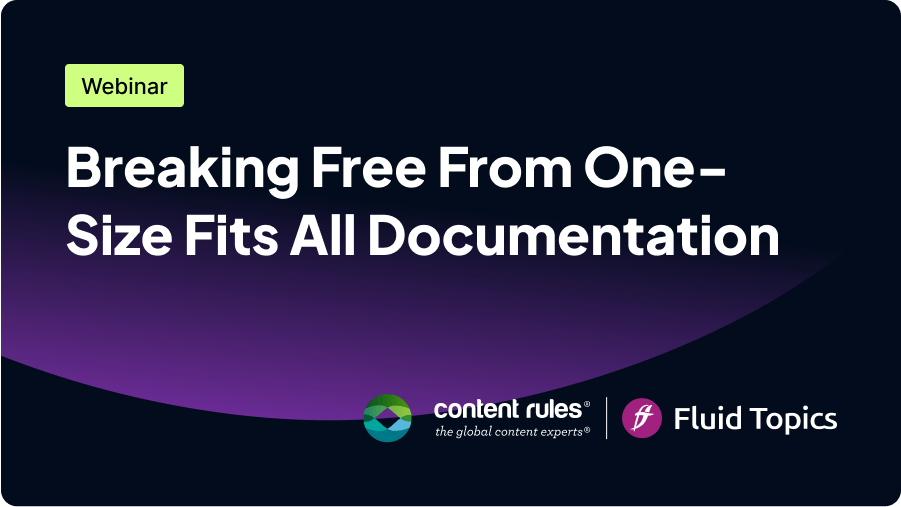
Businesses seeking to drive greater customer satisfaction and reduce churn will need to rethink their content strategy at the delivery point to effectively provide personalized experiences.
So what now?
In the technical documentation world, some still have doubts about leaning towards a Product Knowledge Platform, notably because they feel like there is too much work to be done before getting there. Fluid Topics streamlines documentation publishing, allowing companies to come with their content as it is, in many forms and locations, and makes publishing to various endpoints including documentation portals and AI tools easier than ever.
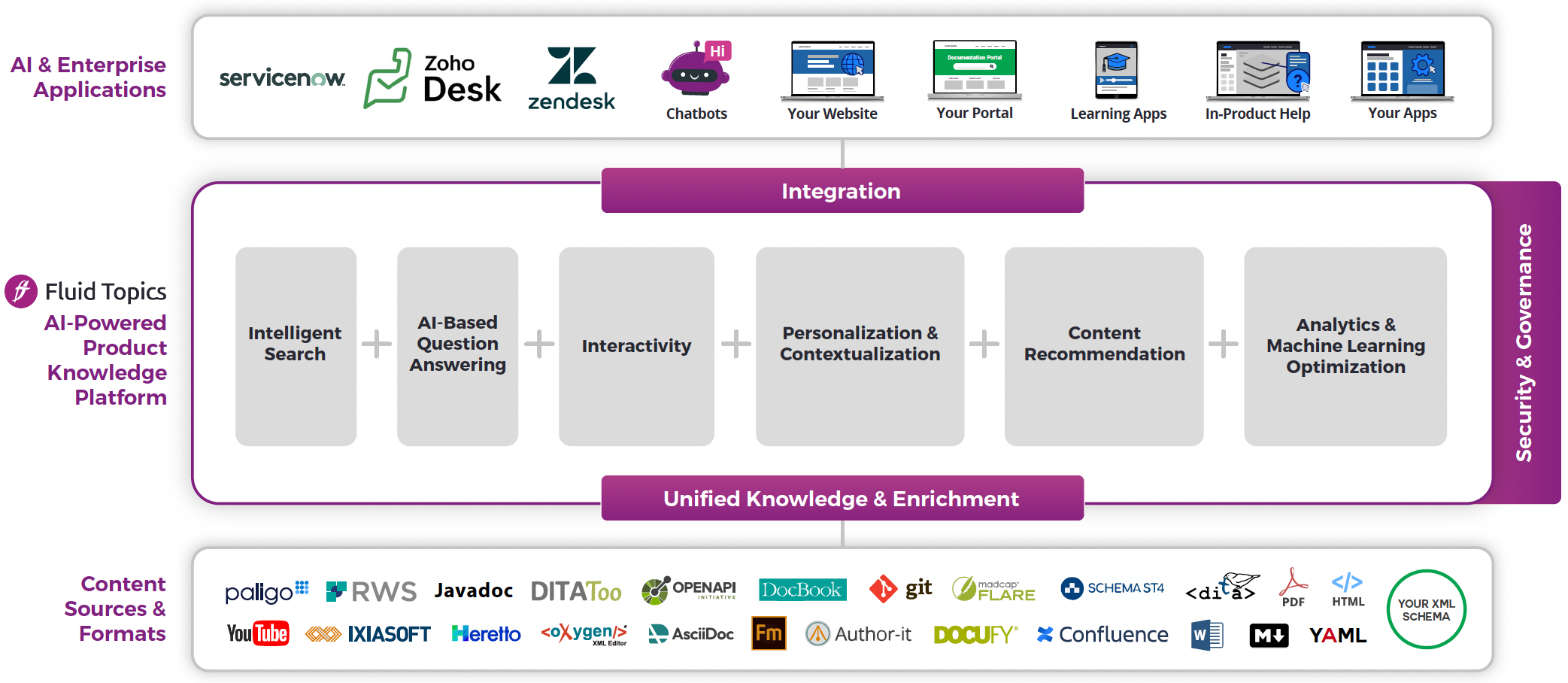
We hope that by debunking these 5 myths, you’ll get a better understanding of Dynamic Content Delivery, how it can transform your documentation publishing, and how it can render your content fit for AI.
Editor’s Note: This article was originally published in January 2022. It has been completely edited and updated for accuracy and comprehensiveness.
Schedule a free demo of Fluid Topics with a product expert
Documentation Publishing FAQs
Organization starts with creating granular, component-based content rather than large documents. Tag each piece of content with rich metadata that describes its purpose, audience, product version, use case, and more. Use an AI-powered hybrid search engine that can deliver personalized results based on user profiles and search behavior. Additionally, implement authorization controls so that different user groups only see relevant documentation. A documentation portal with these capabilities reduces the clutter of irrelevant content and gets answers to users faster.



