
Improving User Safety with Tech Doc
Read the articleTechnical documentation is essential for every manufacturing organization. Providing the right product information that is matching the specificities of a device, exactly when and where it’s needed, particularly during installation, maintenance, and repair, is crucial for boosting employee productivity and enhancing the customer experience.
Fluid Topics helps you centralize all your product knowledge and maintenance resources, making it easy to deliver personalized, context-aware information to employees, customers, and partners. By ensuring consistent and up-to-date documentation across all channels, Fluid Topics also helps you stay compliant with industry regulations and quality standards, minimizing risk and supporting audit readiness.
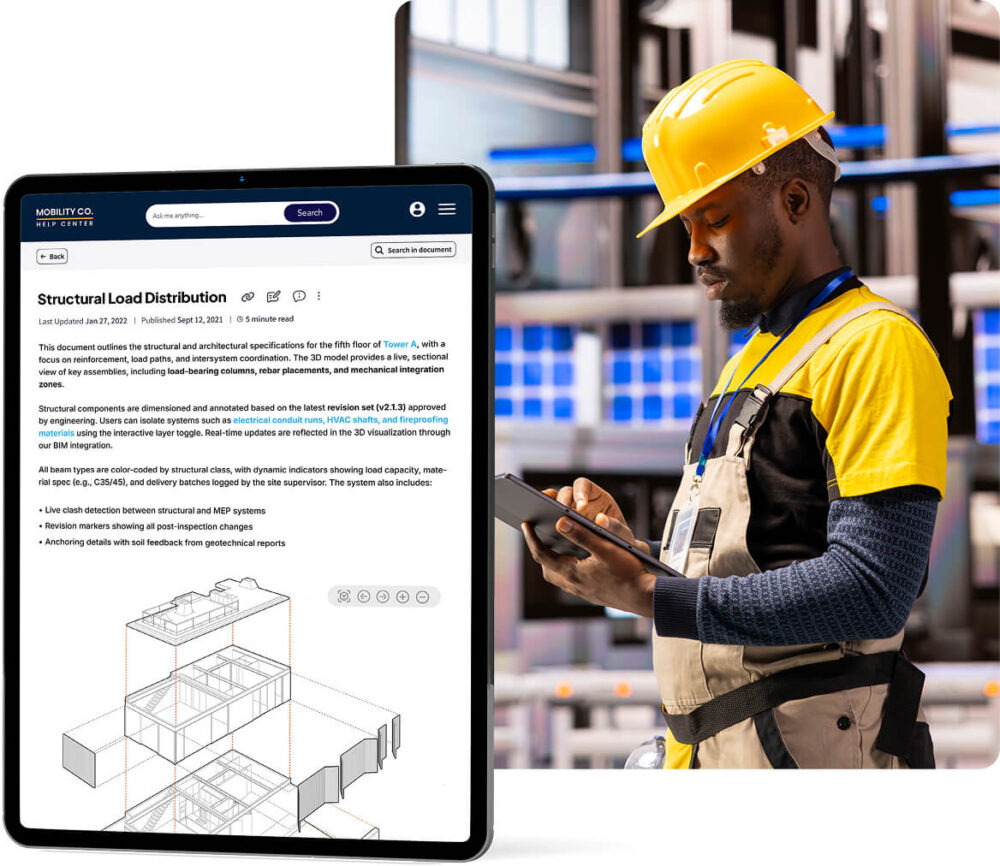

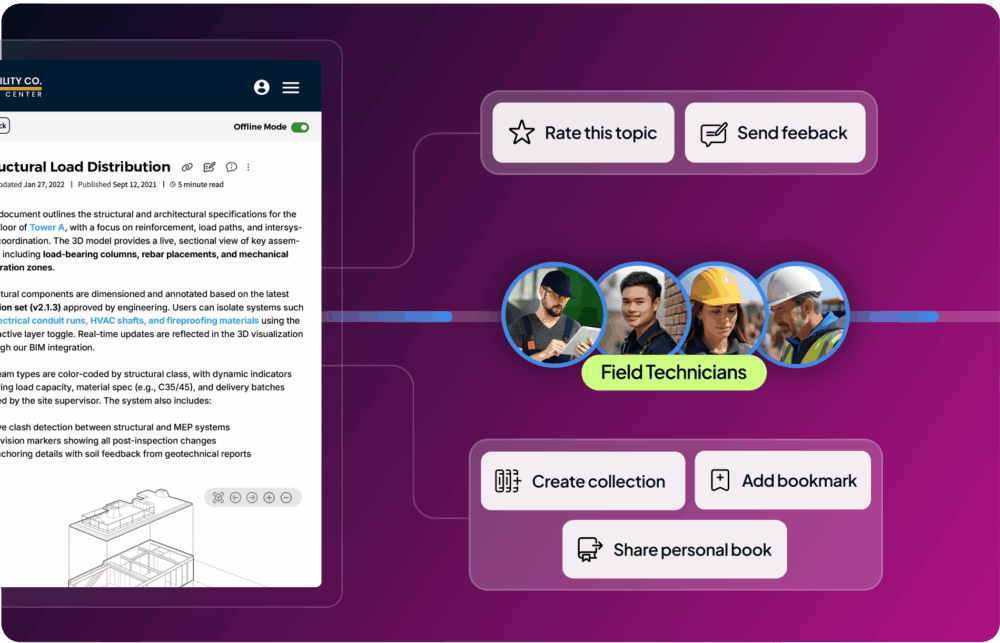
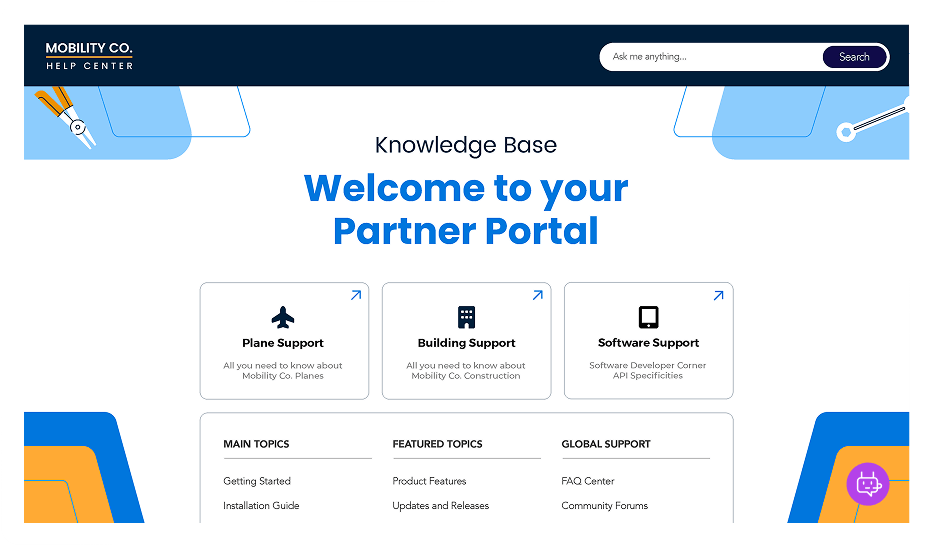

Whether performing a quick keyword search or interacting with a bot, receive contextual answers and swiftly access information tailored to the unique configuration of the machine or device requiring service, as well as the user’s profile and skill level.
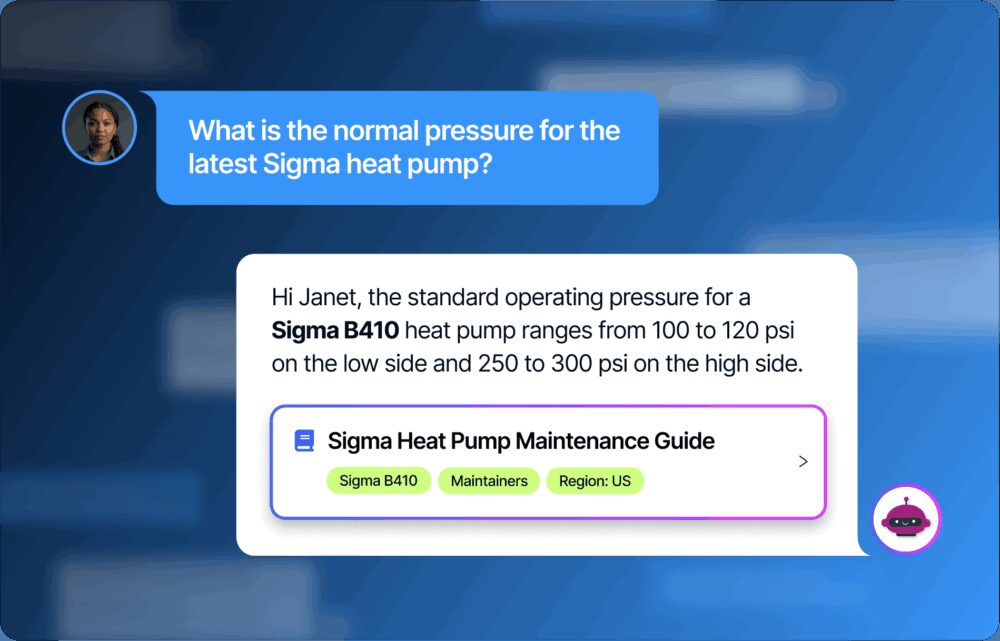
The offline mode allows authorized users to download content to their computer or mobile device for access without an internet connection. Once reconnected, all changes and updates are automatically synchronized with the system.
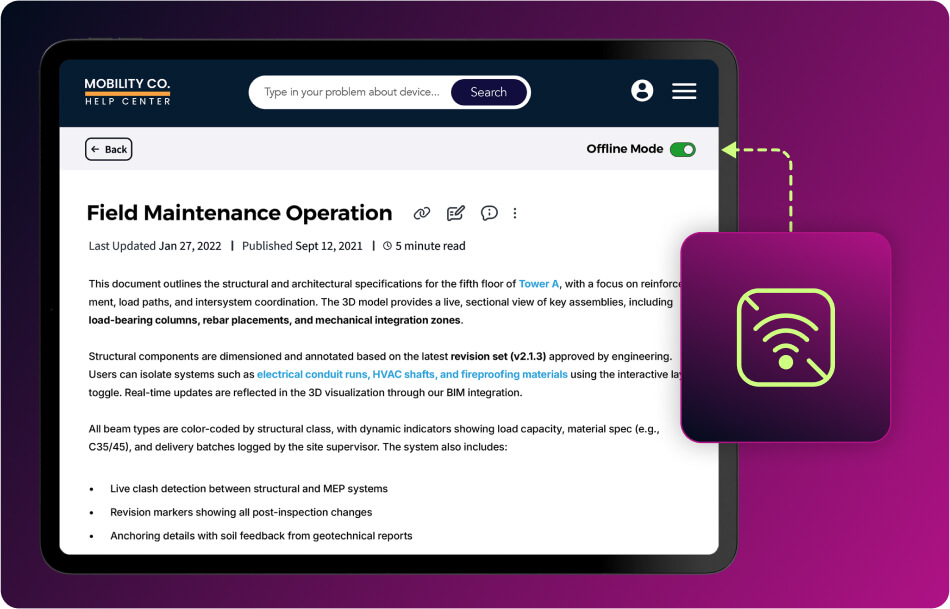
Automatically alert users whenever new content is added or existing material is updated, so they’re always in the know.
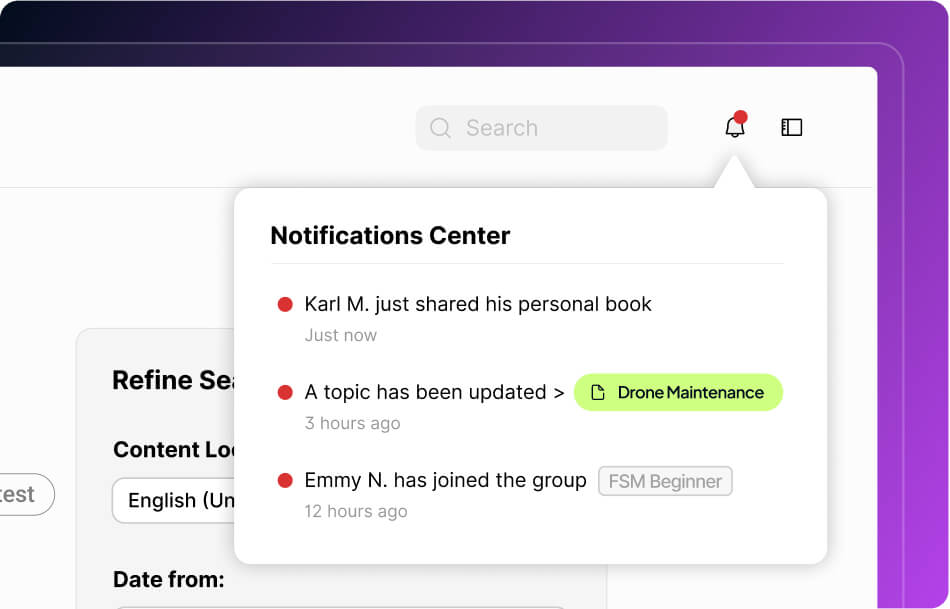
Benefit from a responsive interface that adapts to the size of the screen, and perfect rendering of any formats including interactive SVGs and 3D images.
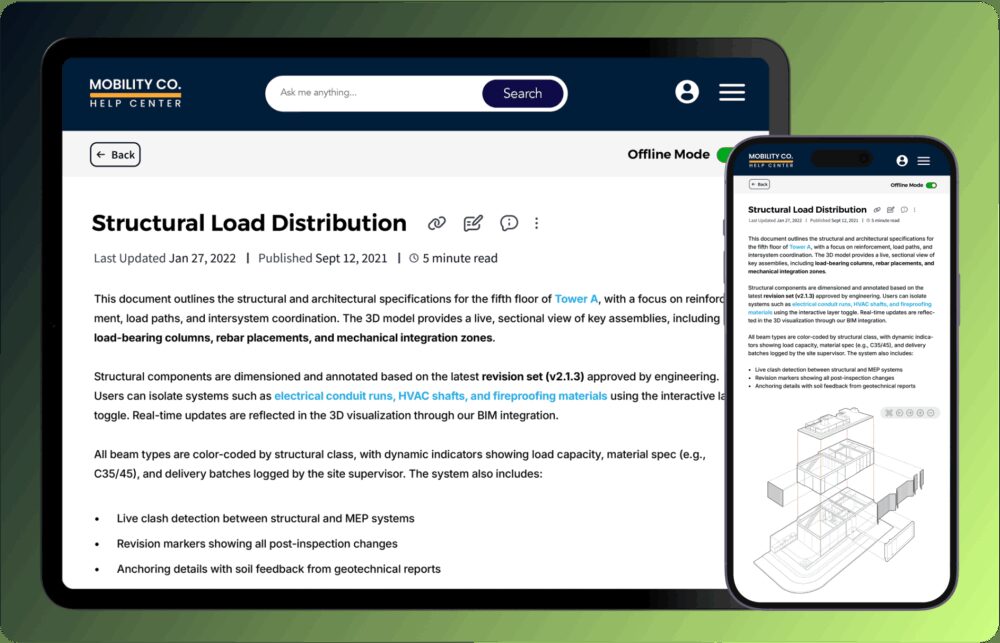
Analyze user interactions to identify knowledge gaps and product or process issues. Capture real-time feedback to continuously refine guides and procedures according to team needs.
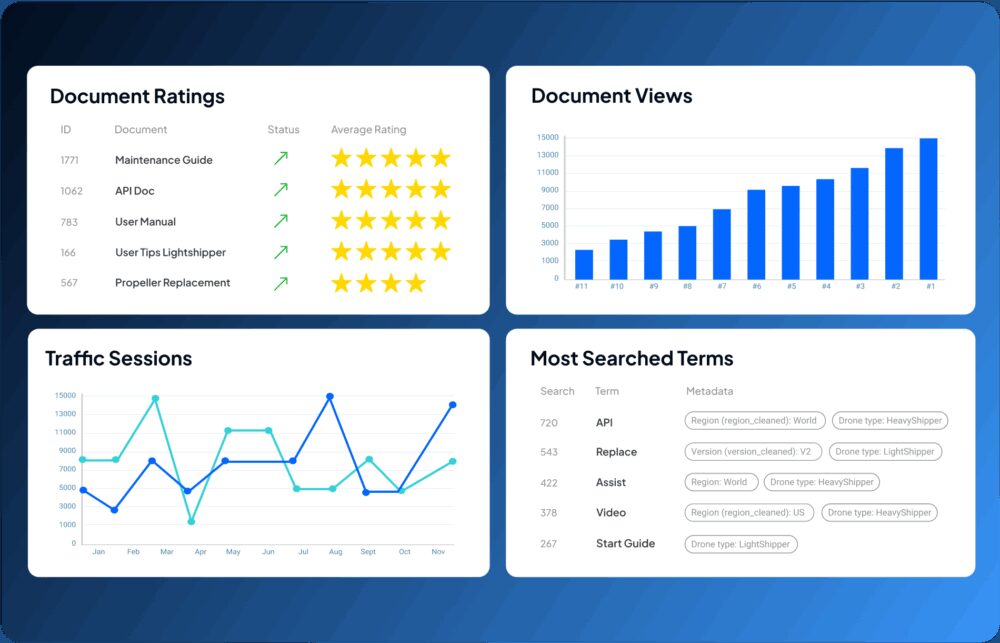
Whether performing a quick keyword search or interacting with a bot, receive contextual answers and swiftly access information tailored to the unique configuration of the machine or device requiring service, as well as the user’s profile and skill level.
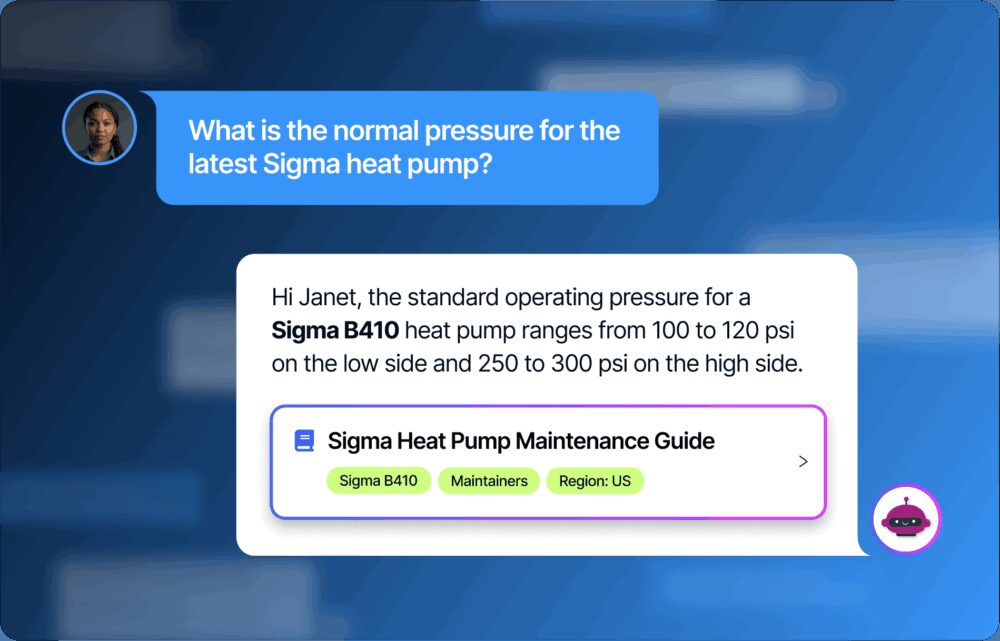
The offline mode allows authorized users to download content to their computer or mobile device for access without an internet connection. Once reconnected, all changes and updates are automatically synchronized with the system.
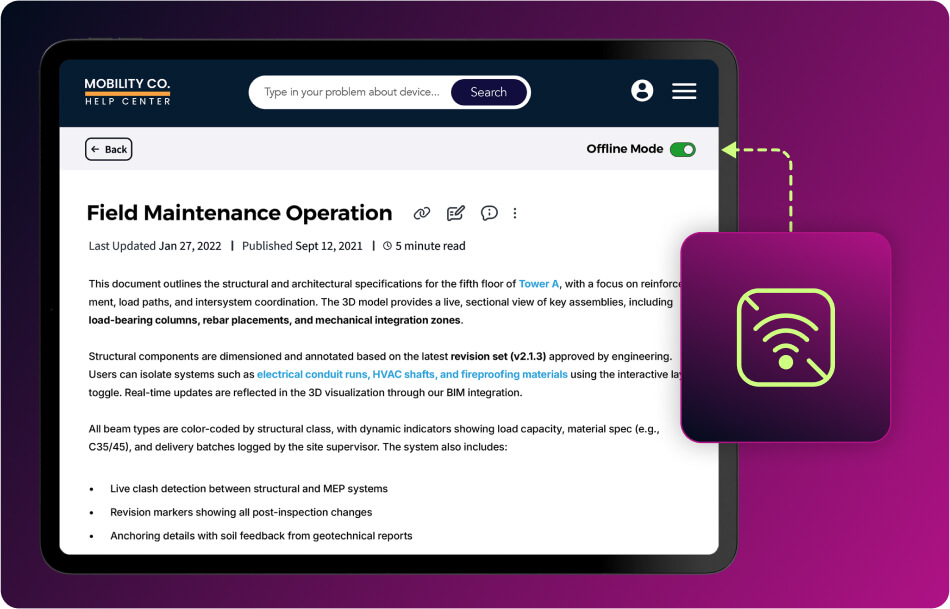
Automatically alert users whenever new content is added or existing material is updated, so they’re always in the know.
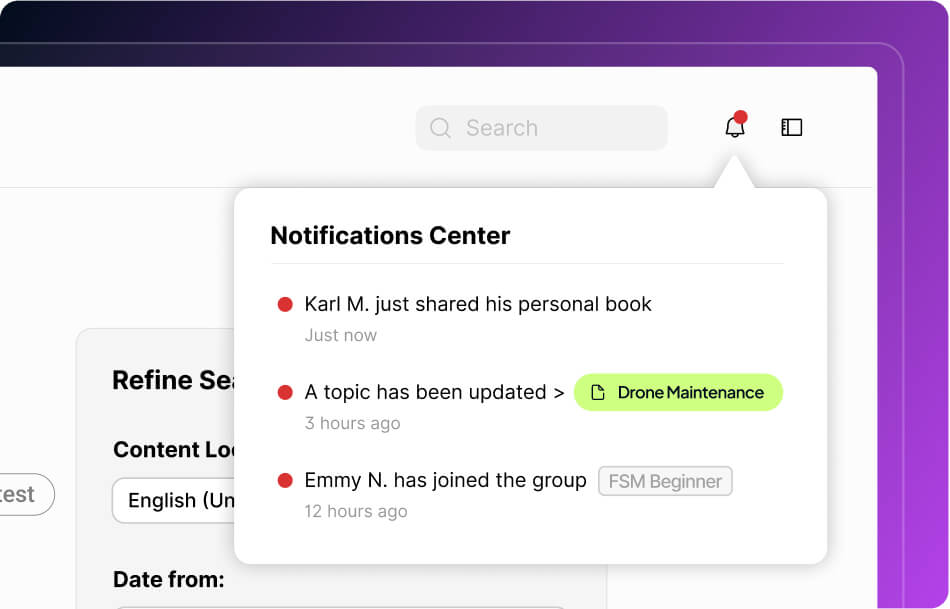
Benefit from a responsive interface that adapts to the size of the screen, and perfect rendering of any formats including interactive SVGs and 3D images.
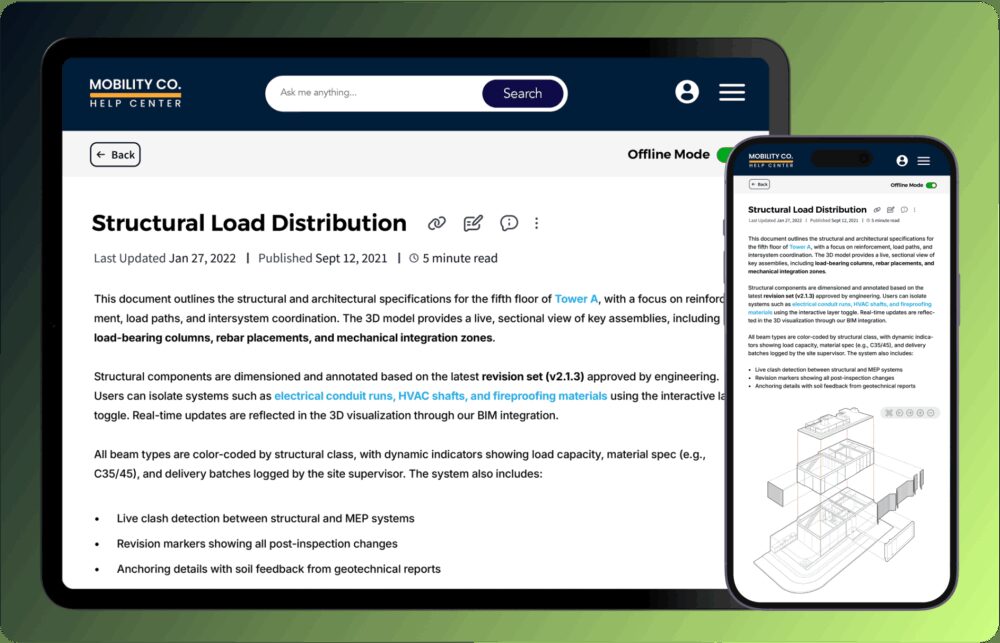
Analyze user interactions to identify knowledge gaps and product or process issues. Capture real-time feedback to continuously refine guides and procedures according to team needs.
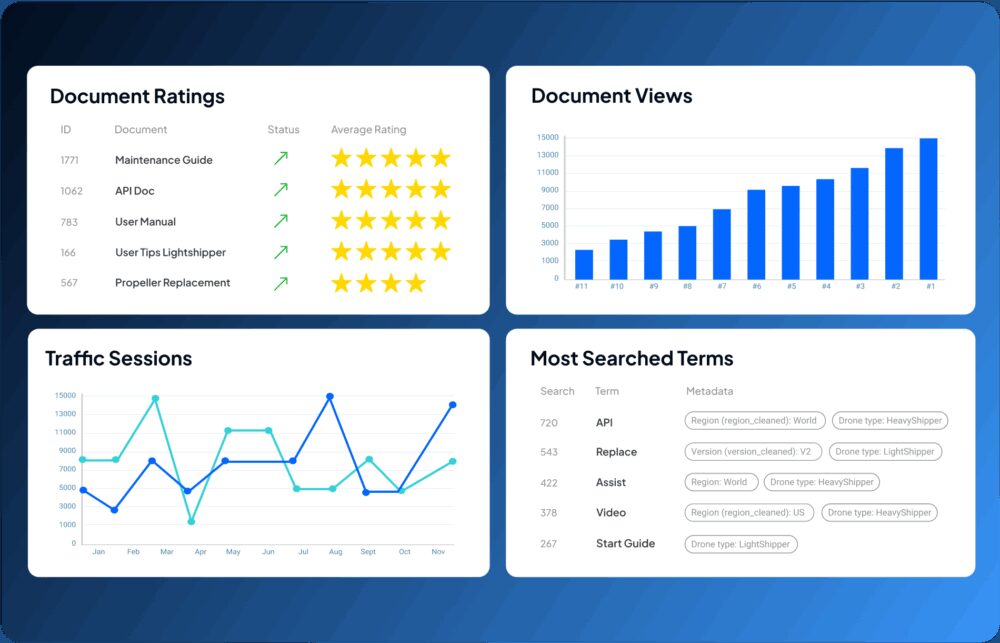
The EU Machinery Regulation 2023/1230 mandates that manufacturers provide complete, accurate, and accessible machinery information across the entire product lifecycle. In parallel, the EU’s Digital Product Passport (DPP) initiative further emphasizes the need for structured, interoperable, and transparent product data.
Fluid Topics helps manufacturers stay compliant by enabling the delivery of structured, searchable, and always up-to-date product knowledge in a digital format with optional print support. Our platform is designed to align with DPP requirements by facilitating the integration and exchange of product information across systems and stakeholders.
This digital-first approach ensures that operators, technicians, and partners can access relevant information when and where they need it, boosting safety, improving service efficiency, strengthening customer trust, and fulfilling both regulatory and DPP-related obligations.
“The subsequent launch of Fluid Topics has been a huge success. Providing users and technicians with easy access to an interactive technical documentation, in their preferred format, is an important factor for the smooth installation of a new machine and for the overall customer satisfaction “

Aurélien Unfer
Project Manager, New Information and Communication Technologies at Liebherr Mining
We create cutting-edge technical content experiences that provide our customers with the competitive edge they need to succeed.