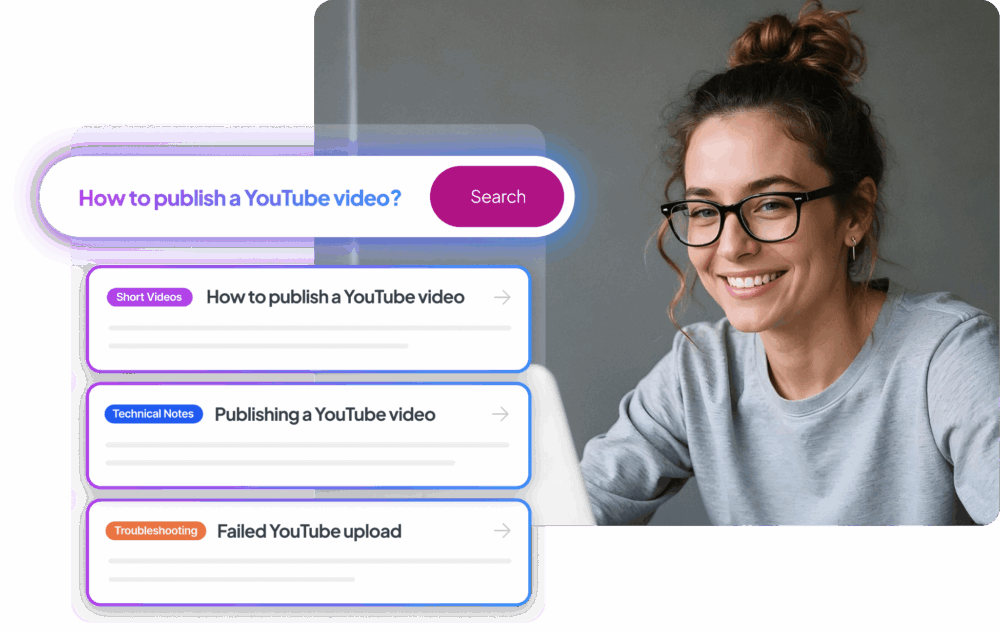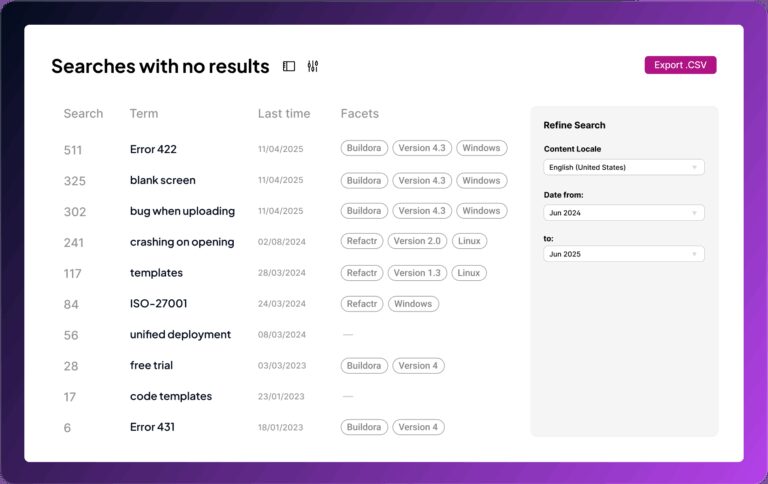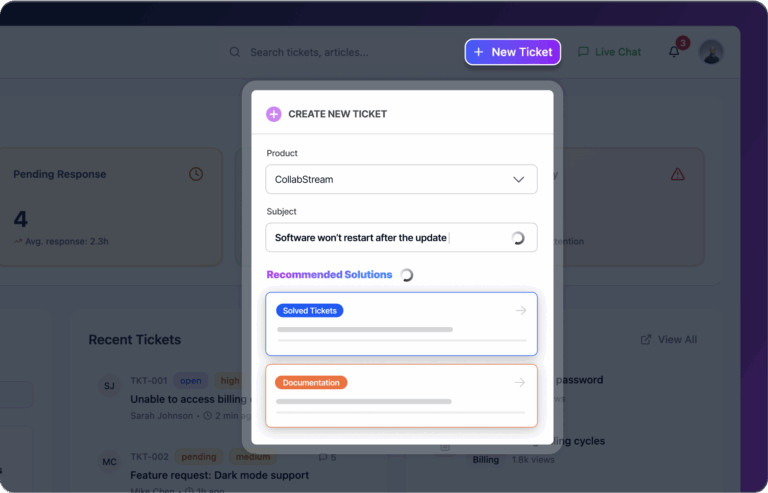Breaking Down Keyword Search and Semantic Search
Keyword Search
Keyword search has been the backbone of information retrieval for a long time. This traditional search method matches keywords in the query to indexed data with the same terms, pulls the relevant documents, and then sorts them into search results. Keyword engines excel in scenarios where precision and literal matching are key yet fall short in understanding query intent and providing contextually relevant results.
Example:
Query: “iPhone 15”
Finds: Exact product matches
Misses: “Apple’s latest smartphone”
Semantic Search
Semantic search uses Natural Language Processing techniques to analyze not just the literal words in a query, but also the underlying context and intent behind them. When indexing documentation, the engine converts text fragments into dense vectors or embeddings. These embeddings encode the meaning of the text, allowing the system to understand and compare both stored information and incoming queries.
Example:
Query: “How to fix a leaky faucet?”
Finds: Plumbing guides, tap repair tutorials, water fixture maintenance
Comparing Keyword Search and Semantic Search
Keyword Search
Semantic Search
Strengths
-
Works with exact matches like product names or codes
-
High control over search results
-
Less time and resource-consuming for expert users
Strengths
-
Handles synonyms and related concepts natively
-
Understands contexts and intent
-
More accurate for long natural language queries
Limitations
-
Inability to handle synonyms and related concepts effectively
-
Overwhelmed with too many keywords, leading to irrelevant results
-
Can’t determine search context or intent
Limitations
-
Needs sufficient context to interpret intent
-
Black box effect; users may not understand why it retrieved those results
-
May struggle with very specific technical terms
Use cases
-
E-commerce: Find products using exact names, SKUs, or attributes.
-
Legal domains: Users rely on specific terms, statutes, or case names.
-
Academia and research: Locate articles or publications by known author, title, or journal.
-
Database queries (SQL): Retrieve records using precise field values and conditions.
-
Technical documentation: Quickly access documentation using exact keywords, error codes, or section titles.
Use cases
-
Sales enablement: Quickly find relevant materials and insights.
-
Voice assistants: Understand natural language commands.
-
Customer support: Match issues with relevant guides and FAQs.
-
Self-service chatbots:Provide conversational search experiences.
-
Technical documentation:Find guides, API references, and examples even when query terms differ from the text.
Introducing Hybrid Search
Every user searches differently, some type exact keywords, others use natural language or vague “what’s it called again?” phrases. So why should your search engine only understand one way of searching?
Modern search engines use hybrid search to get the best of both worlds. Hybrid search systems combine keyword search and semantic search by employing multiple search strategies simultaneously. Advanced machine learning algorithms then merge and rank results intelligently, taking into account each user’s context, intent, and query characteristics.
By balancing the precision of keyword search with the flexibility of semantic understanding, hybrid search engines consistently deliver more accurate and relevant results, creating a better search experience for every user, no matter how they ask.
One search engine. Every search style.
Perfect results. Meet Fluid Topics.
Smart Keyword Search
Fluid Topics is built for precision keyword search, delivering instant results when you know exactly what you’re looking for, such as a product code, model number, or technical term. Powered by the latest language modeling advancements, our proprietary search engine surpasses traditional TF-IDF and Lucene methods, providing fine-tuned, highly relevant results that can be customized to your needs.
Search That Understands You
If you’re not sure what to search for, our AI-powered semantic search engine lets you interact naturally using everyday language. It understands your intent and context, not just the exact words, across any language. Using an advanced embeddings model and vector-based similarity search, it provides highly accurate, relevant, and trustworthy results every time.
Unified Product Content Search
Fluid Topics unifies domain-specific product information, no matter the format or source, into an intelligent, searchable knowledge hub. Structured content, PDFs, Word documents, and multimedia content instantly become searchable, turning search frustrations into search flexibility. Real-time indexing means updates are immediately available for better results.
Business Rules and User Preferences
Fluid Topics’ search empowers enterprises to define custom business rules for their documentation. You can add ranking parameters across all content, tailoring results based on the metadata of your choice (e.g., troubleshooting guides for customer support agents) . This ensures search outcomes evolve with your organization, remaining highly relevant and fully aligned with your company’s products and activities.
Delivering More Relevant Results
with Fluid Topics’ Content Analytics

Fluid Topics helps you improve content discovery by analyzing how users search for your information, tracking the terms they use, the paths they take, and where they encounter dead ends. With these insights, you can update metadata, refine taxonomies, and create better synonyms, making relevant content easier to find. This not only enhances traditional search results but also strengthens semantic search by aligning content with real user intent.
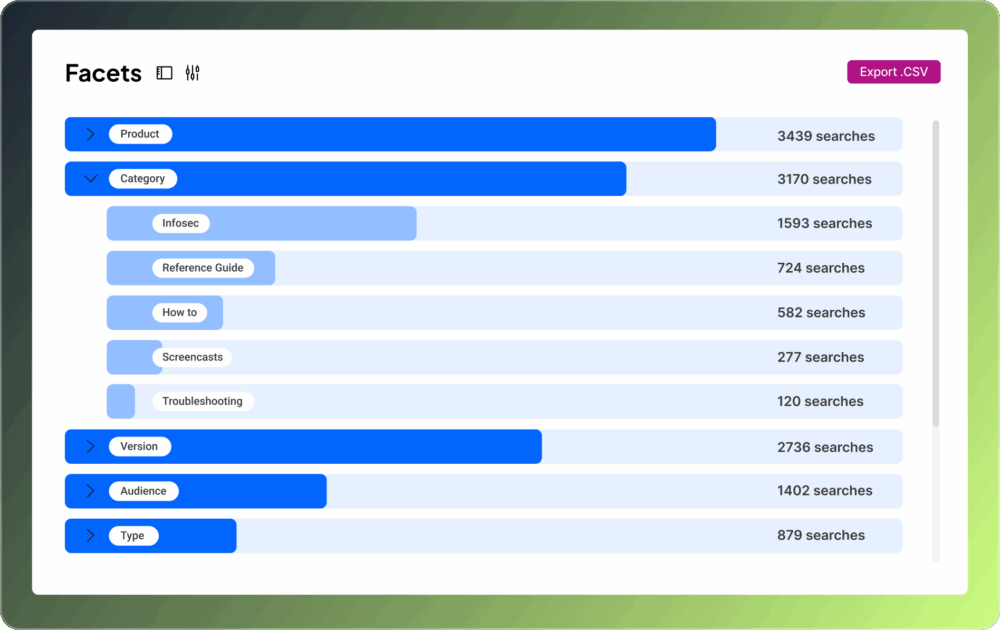
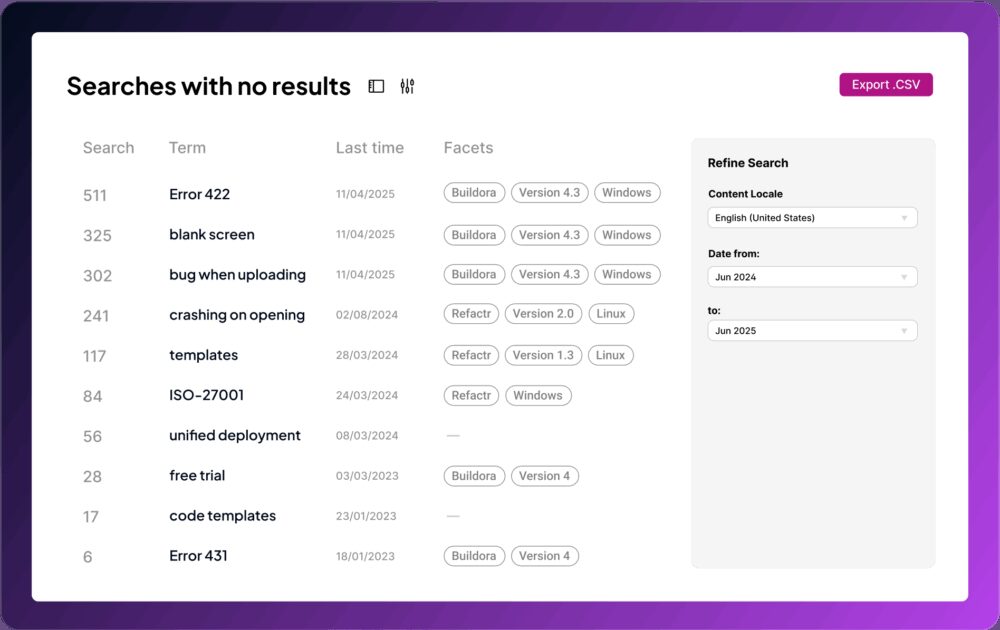
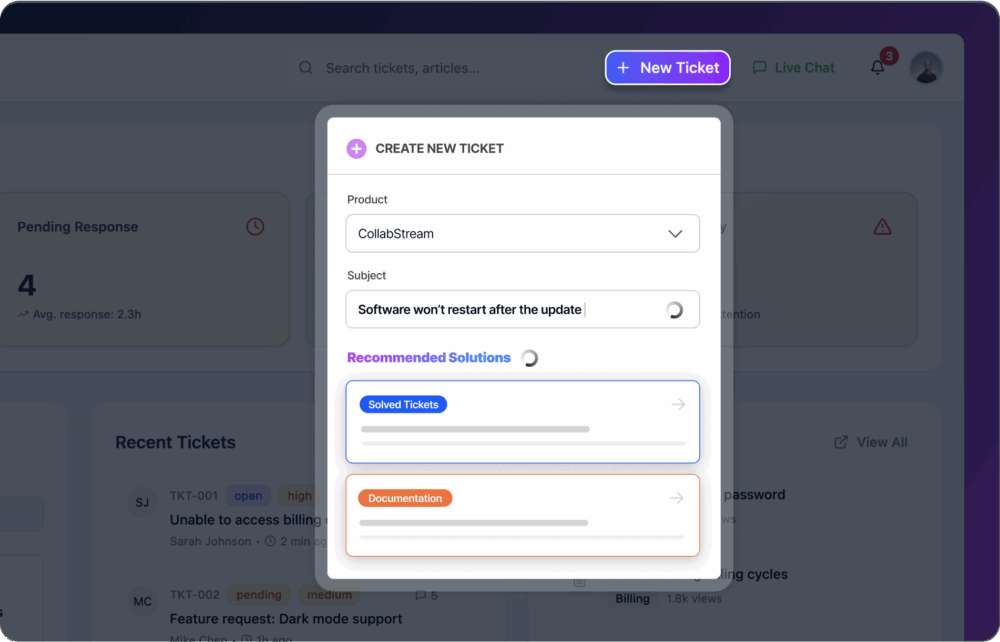
What Our Customers Say About Fluid Topics Search
Frequently Asked Questions
AI-powered search uses artificial intelligence, machine learning, and natural language processing (NLP) to understand user intent, analyze content meaning, and deliver more accurate and relevant search results. Unlike traditional keyword-based systems, AI search engines can interpret natural language queries, recognize synonyms, and adapt results based on user behavior and context.