
17 Most Popular Software Documentation Tools in 2025
Read the articleFrustrated users. Escalating support costs. That’s what happens when documentation falls out of sync with fast-moving products.
Fluid Topics delivers always-up-to-date documentation with every release, helping users find accurate, product and version-specific information independently. With Fluid Topics, improve product adoption and user satisfaction, reduce support requests and let your teams focus on delivering great software solutions and advanced services.
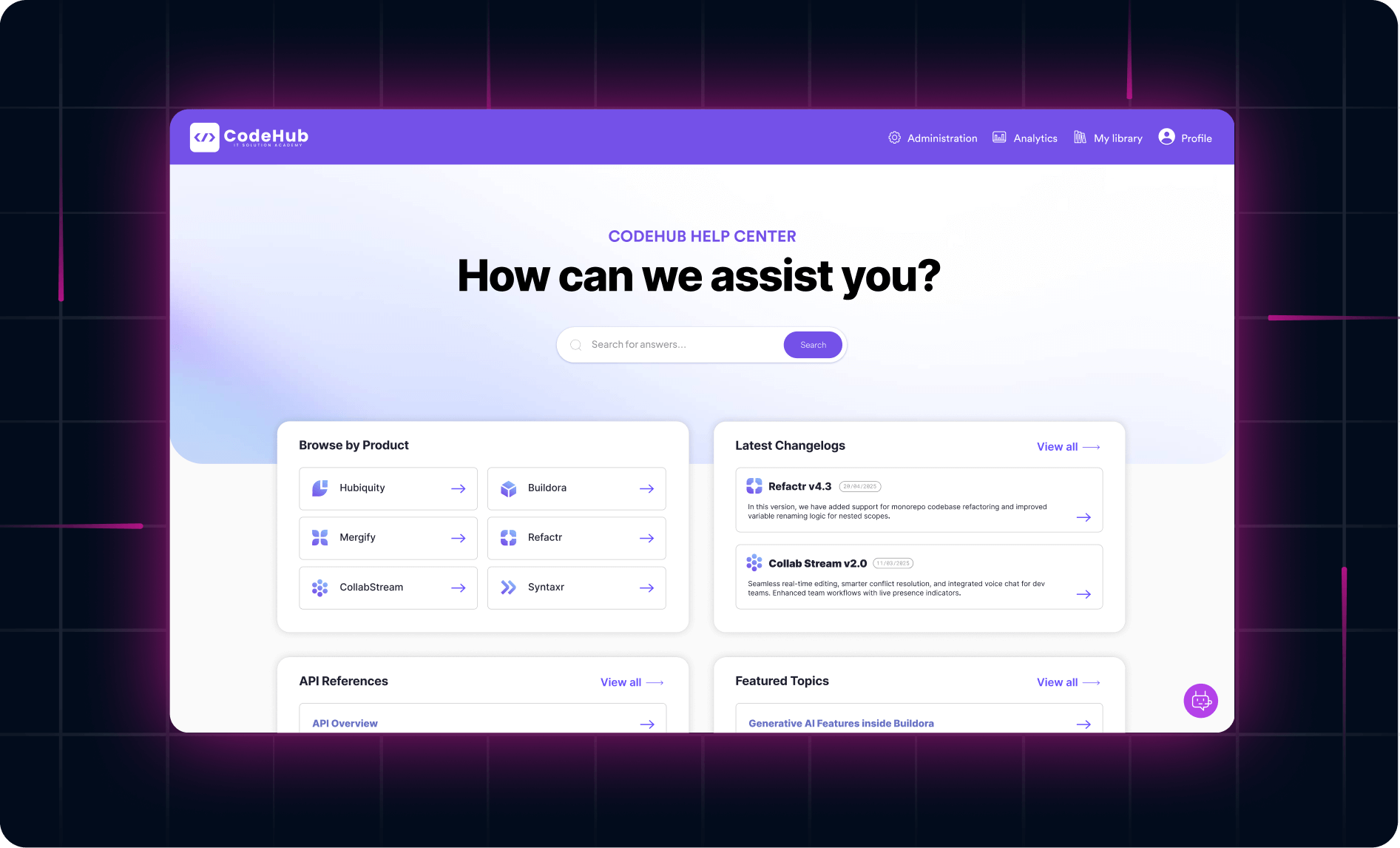
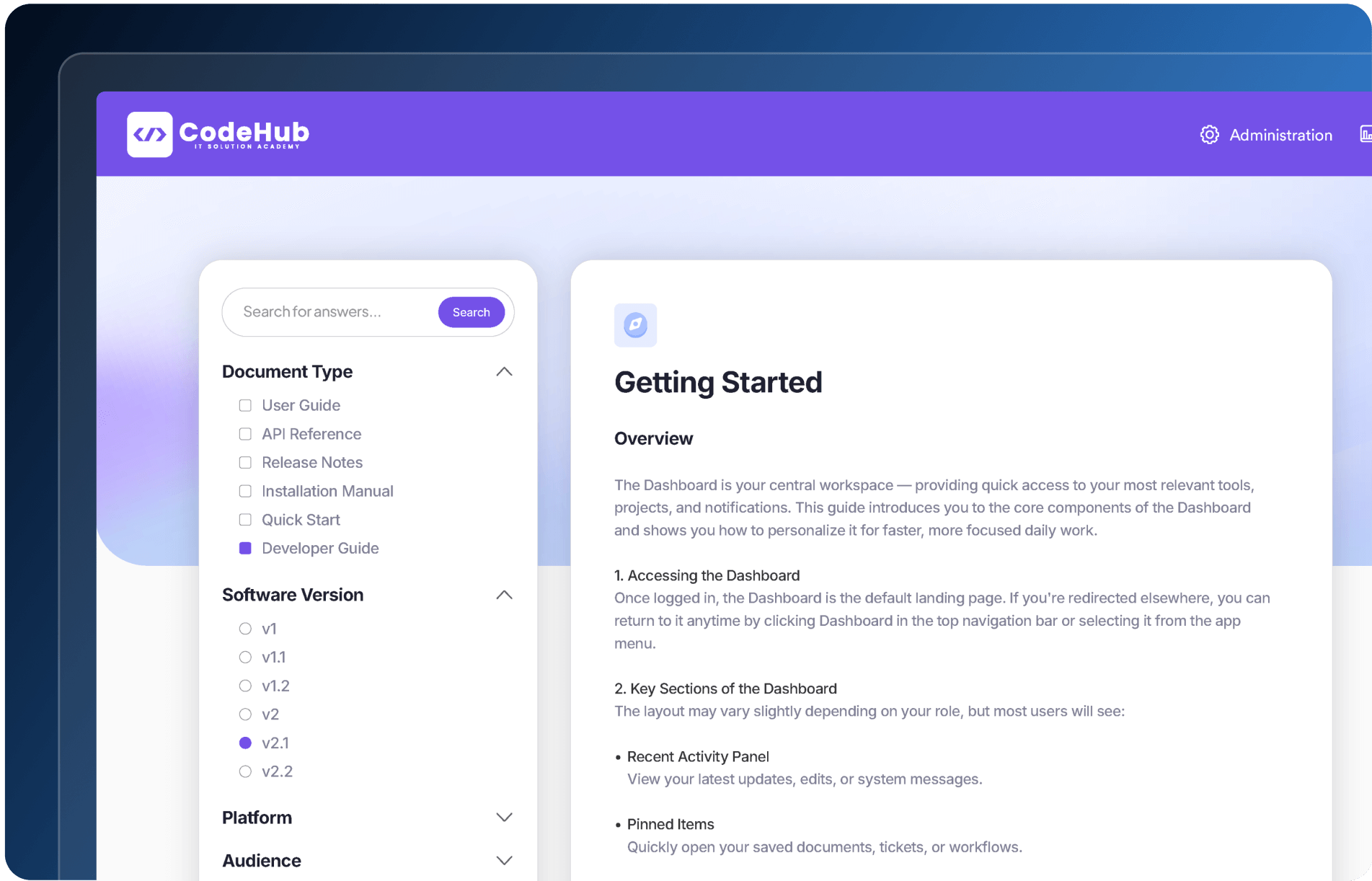
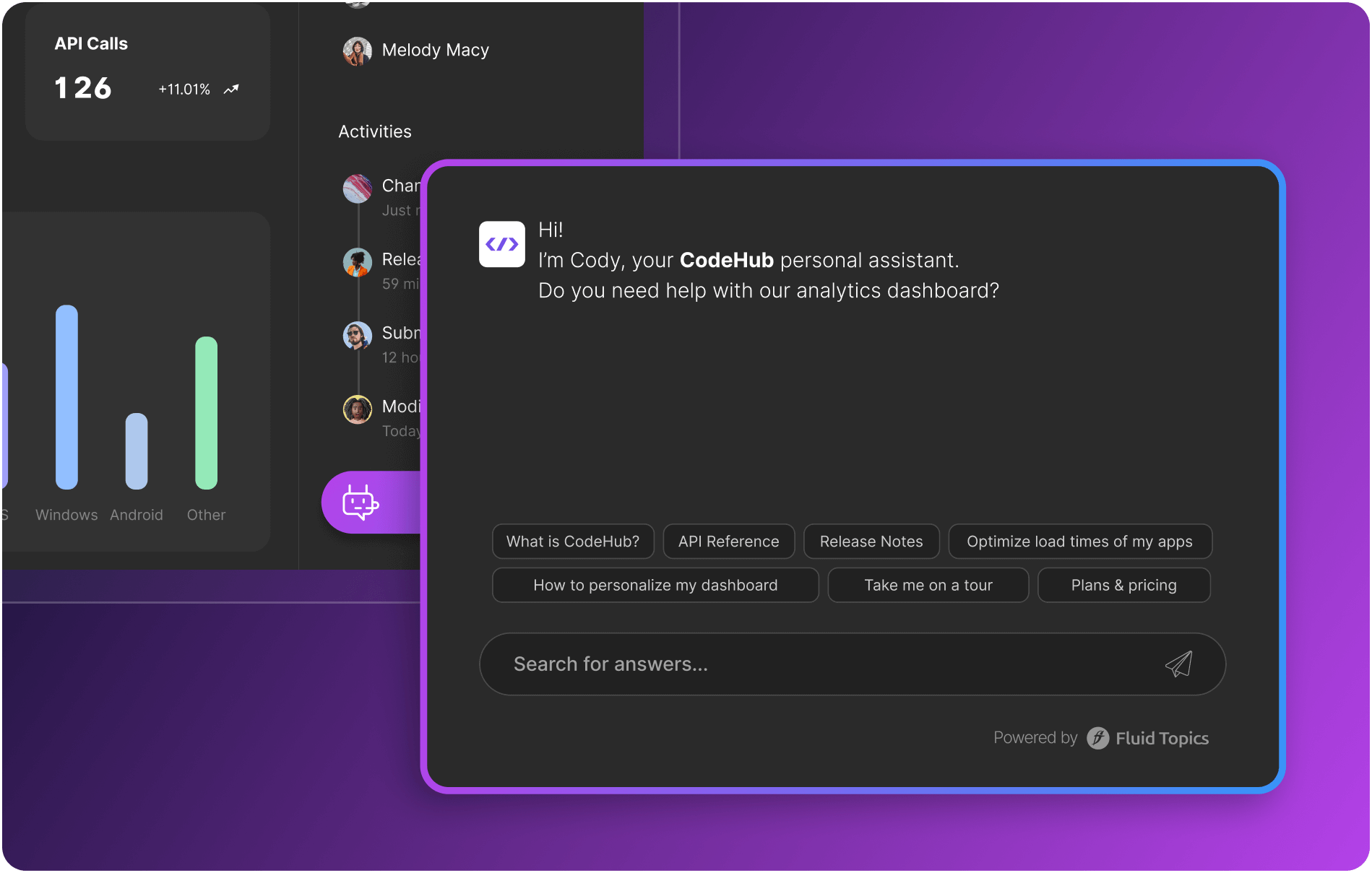
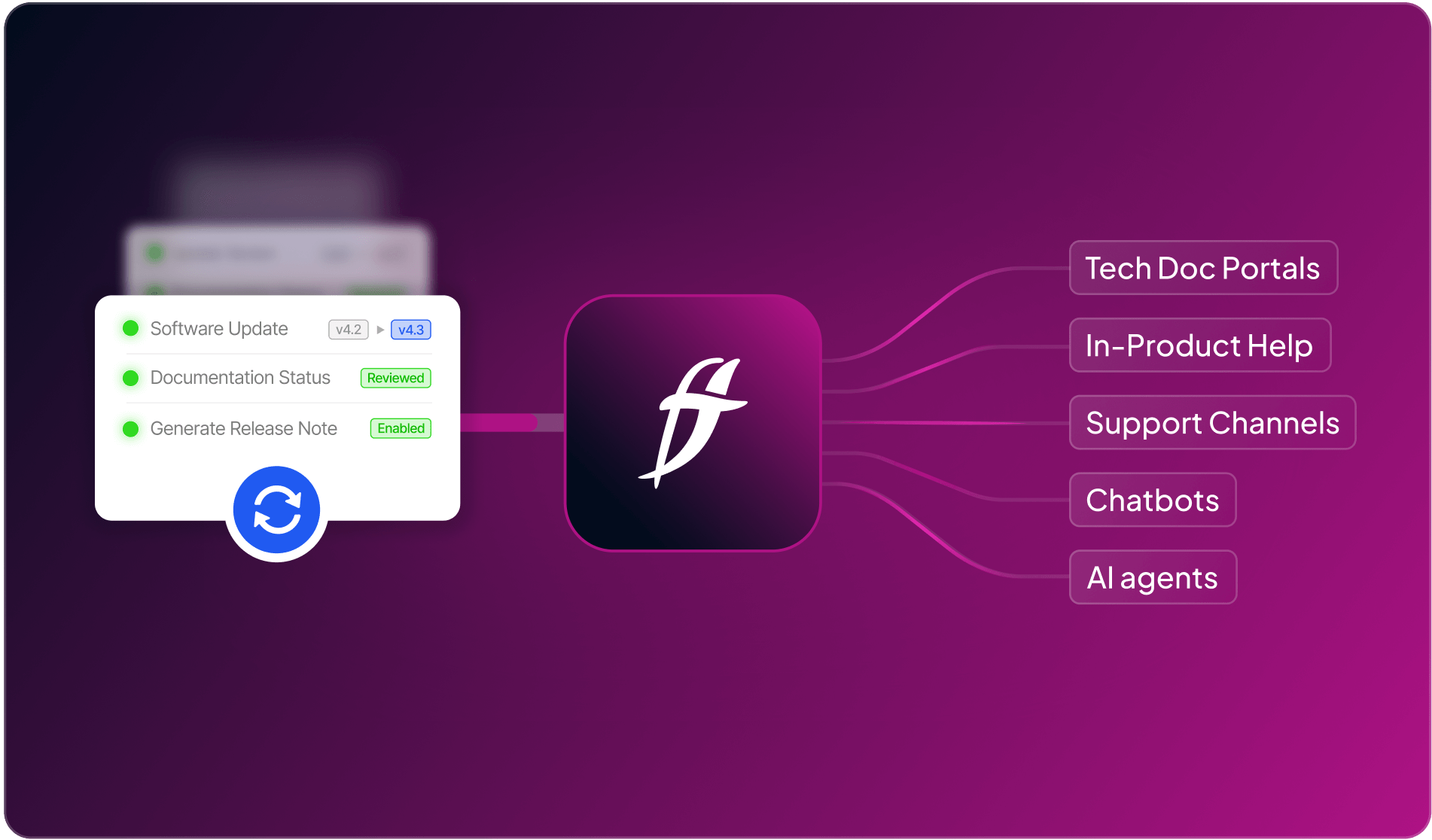
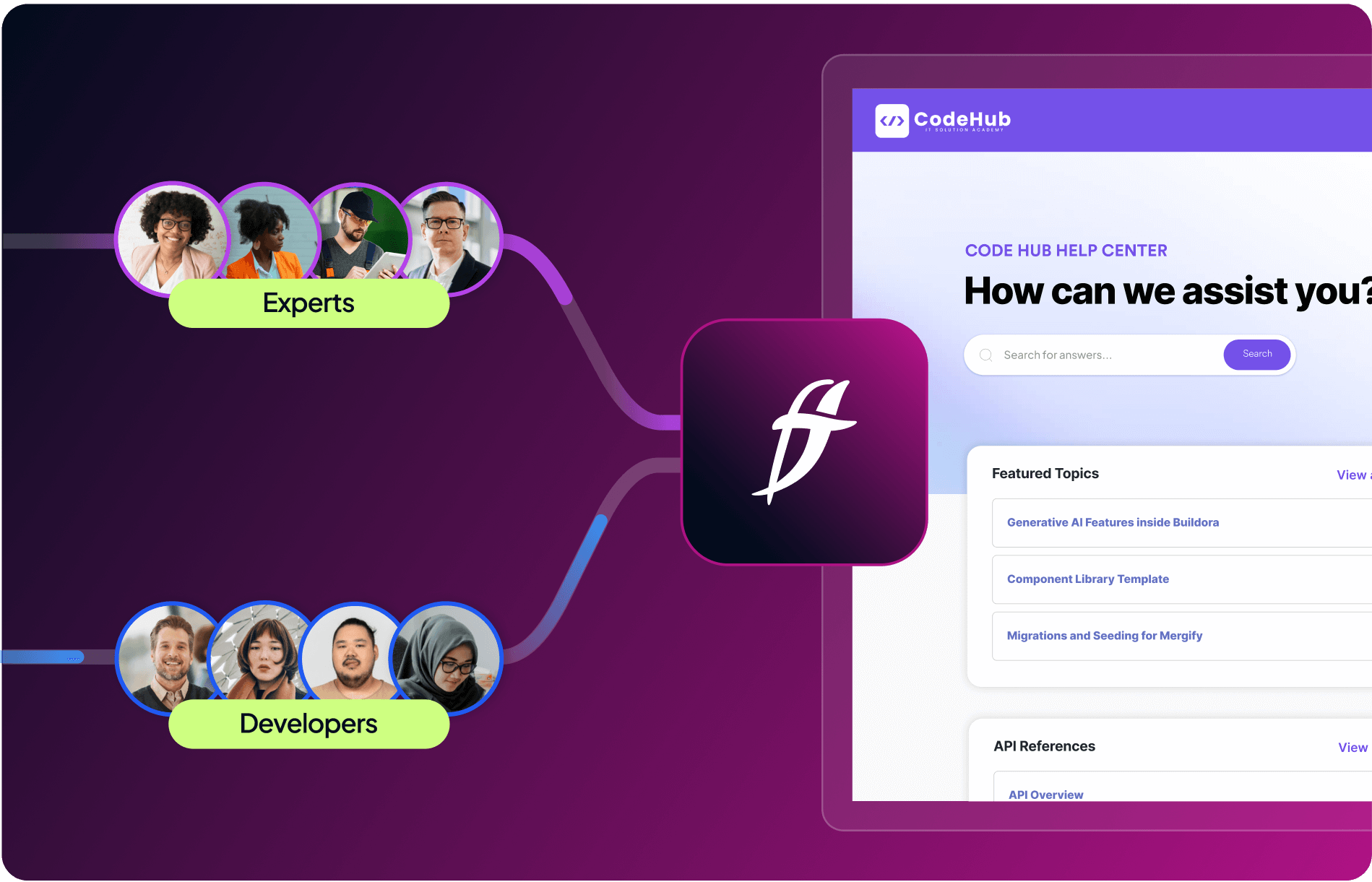
Streamline software delivery by enriching your CI/CD pipelines for seamless content delivery and documentation updates, reducing errors and speeding up release cycles.

Provide in-app assistance that delivers the right content precisely when users need it, offering relevant information, troubleshooting tips, and best practices exactly where support is required.
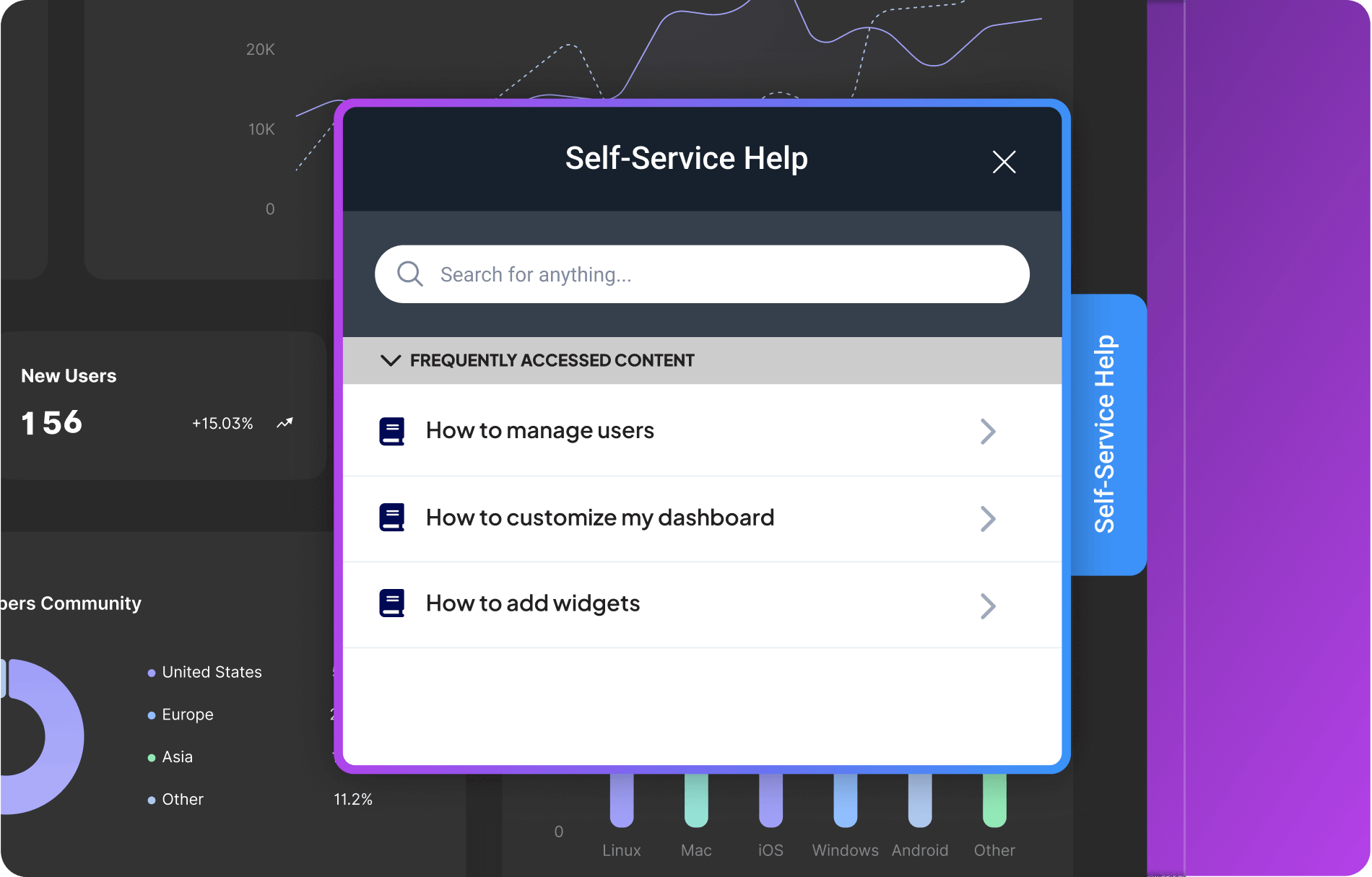
Optimize your content and identify improvement areas by using smart insights derived from user interactions. Collect real-time feedback and analyze user behavior with key metrics to continuously enhance your documentation and support.
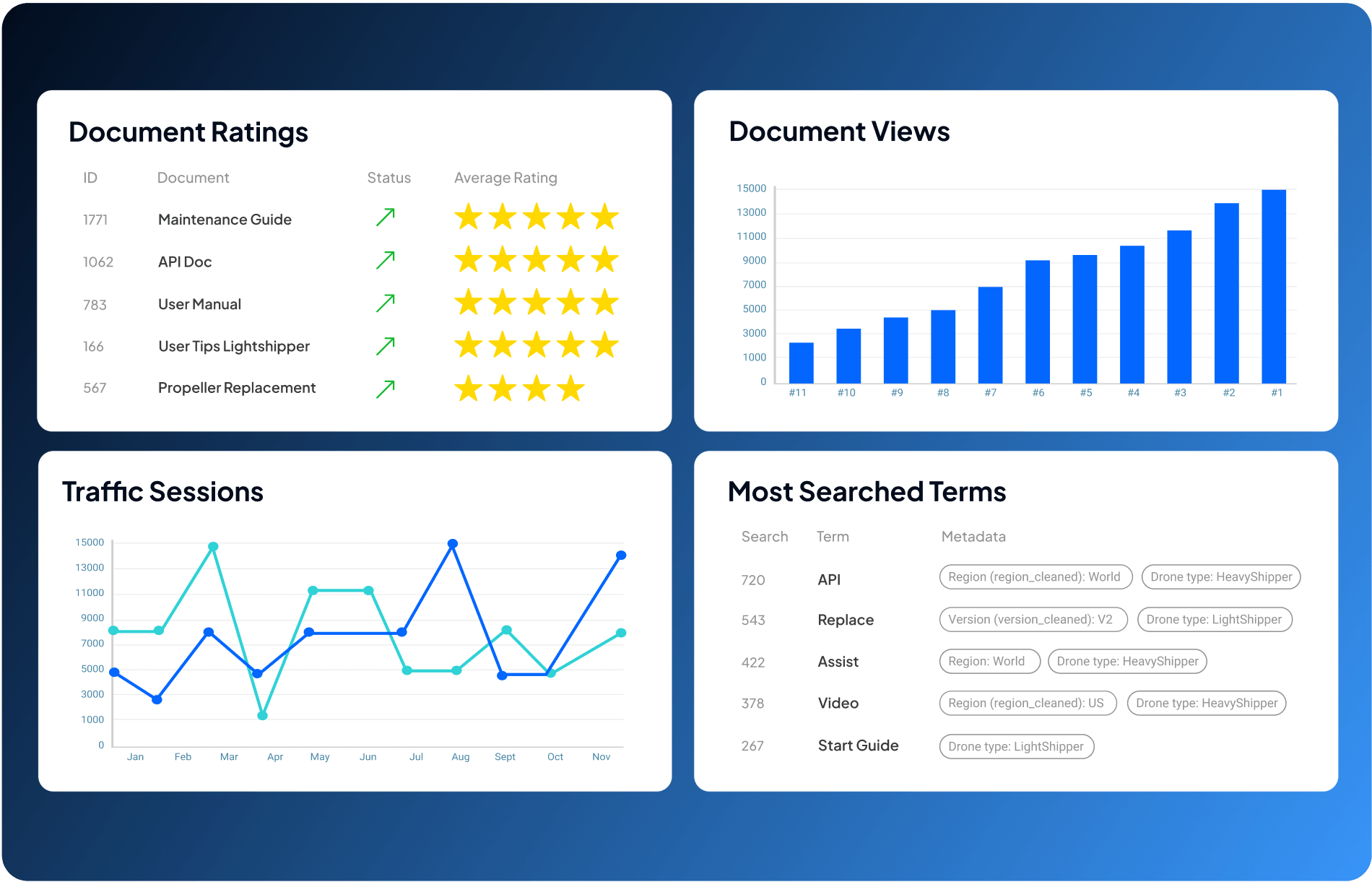
Leverage our APIs to deliver content independently of the portals developed with Fluid Topics, enabling flexible integration and seamless content distribution across multiple platforms.
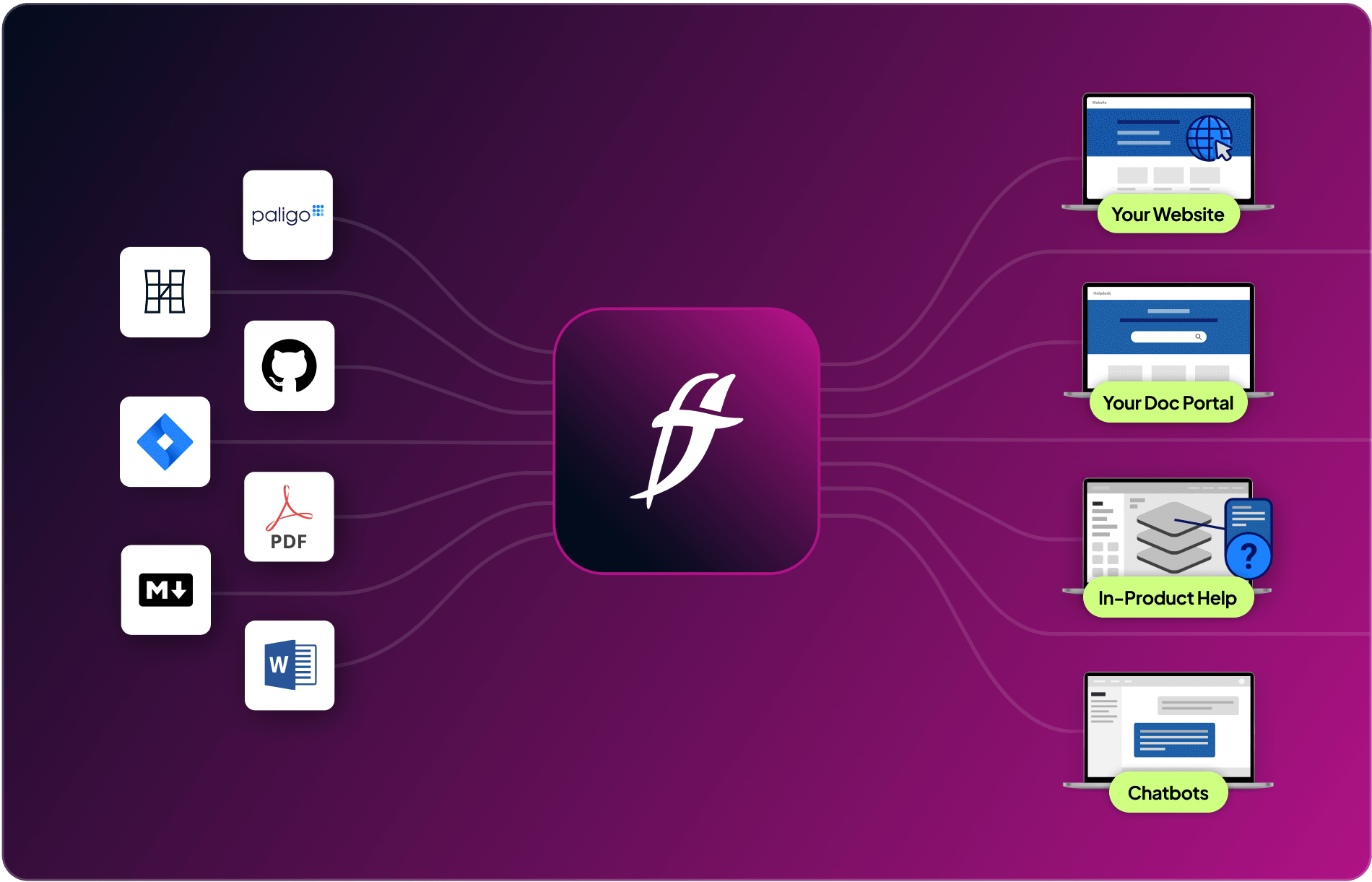
Add AI-driven features to your documentation that generate automatic explanations and comments on your code examples, and translate snippets into different programming languages.
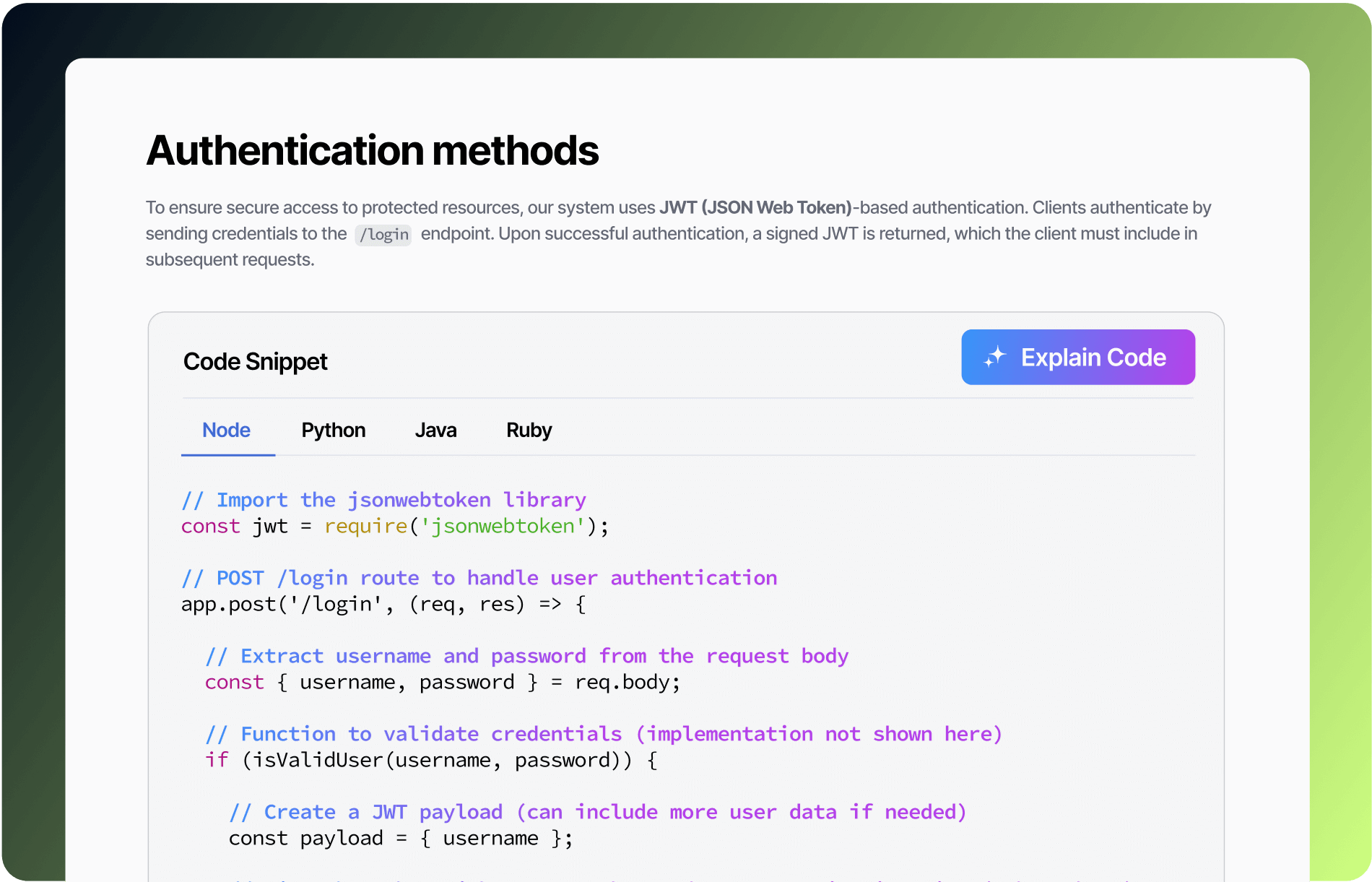
Streamline software delivery by enriching your CI/CD pipelines for seamless content delivery and documentation updates, reducing errors and speeding up release cycles.

Provide in-app assistance that delivers the right content precisely when users need it, offering relevant information, troubleshooting tips, and best practices exactly where support is required.
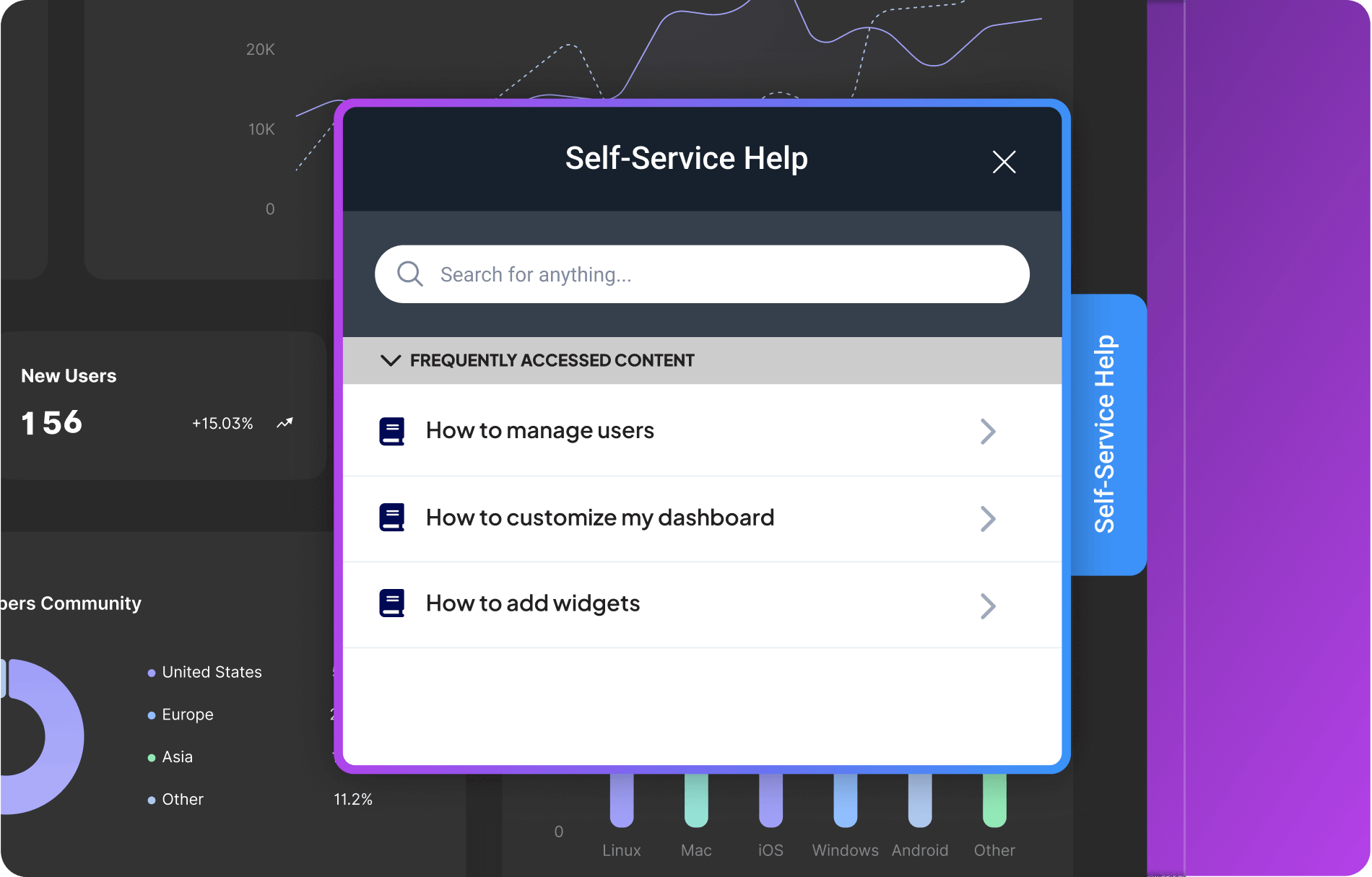
Optimize your content and identify improvement areas by using smart insights derived from user interactions. Collect real-time feedback and analyze user behavior with key metrics to continuously enhance your documentation and support.
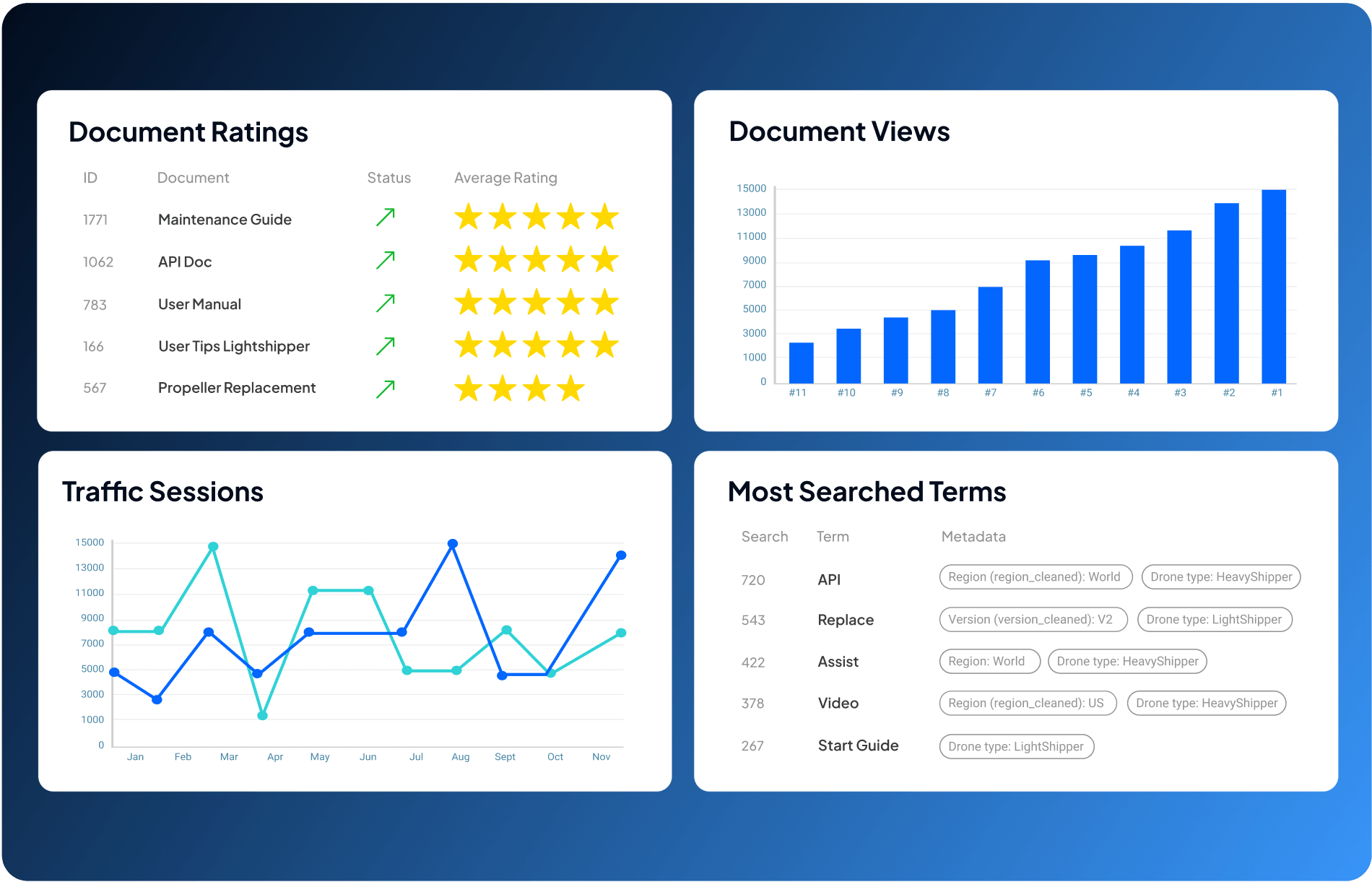
Leverage our APIs to deliver content independently of the portals developed with Fluid Topics, enabling flexible integration and seamless content distribution across multiple platforms.
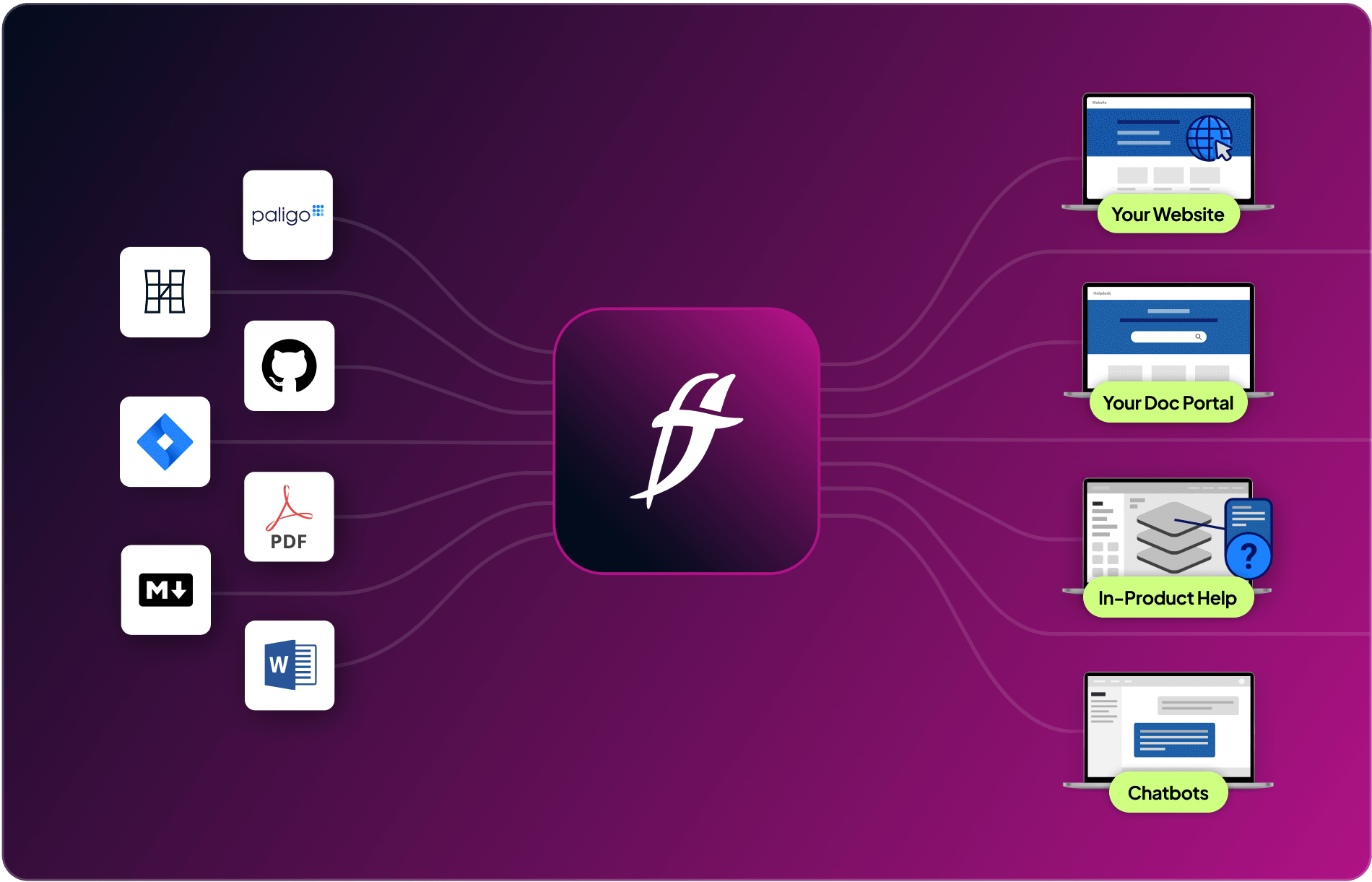
Add AI-driven features to your documentation that generate automatic explanations and comments on your code examples, and translate snippets into different programming languages.
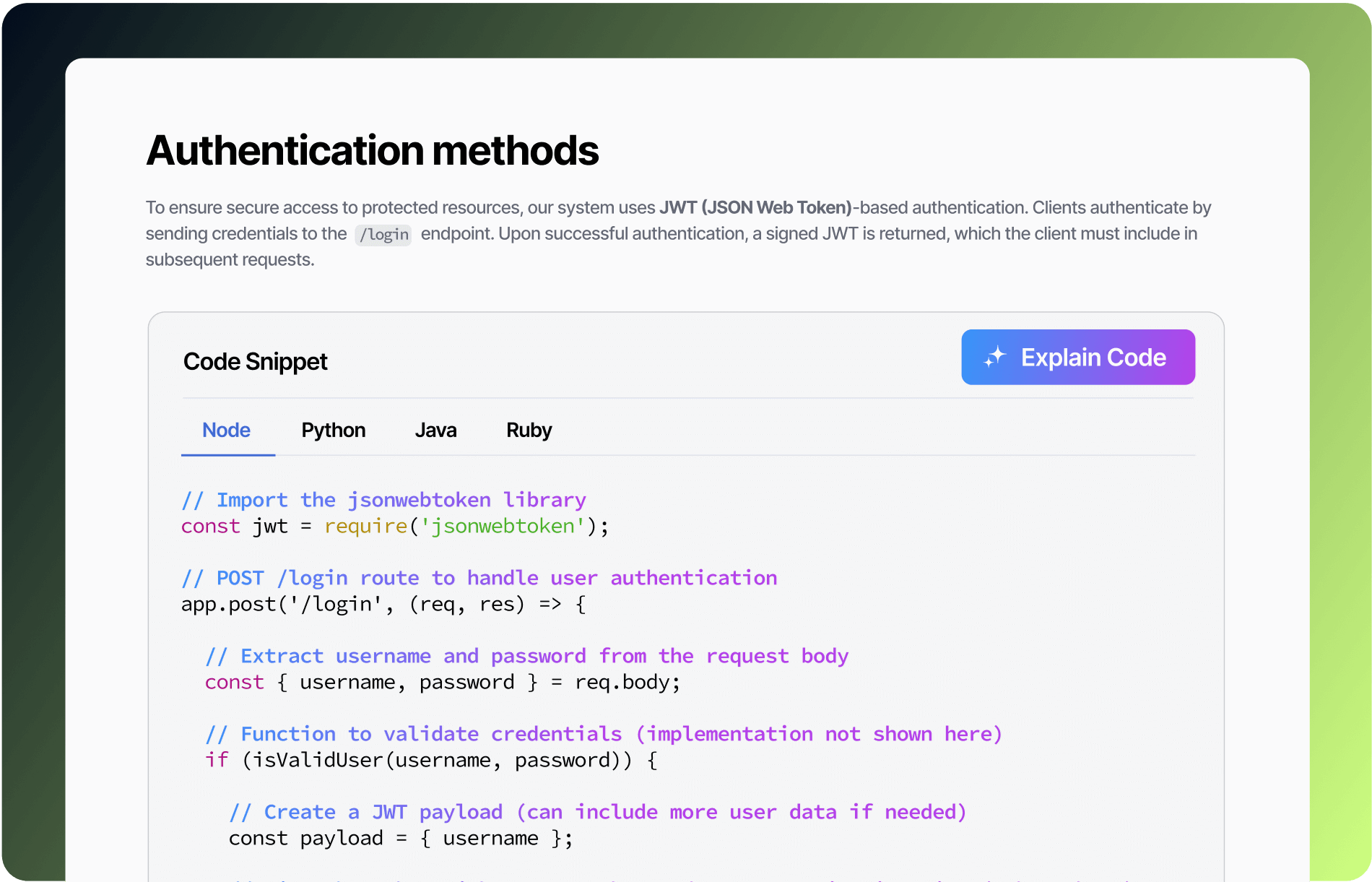
Fluid Topics seamlessly integrates with your favorite tools and apps, allowing teams to continue using the tools they love.
Confluence
Git
JIRA
AEM

OpenAPI

Markdown

Watch as Lonnye Yancey-Smith, Executive Manager at Hexagon, shares real-world insights into the obstacles her software documentation team overcame with the help of Fluid Topics.