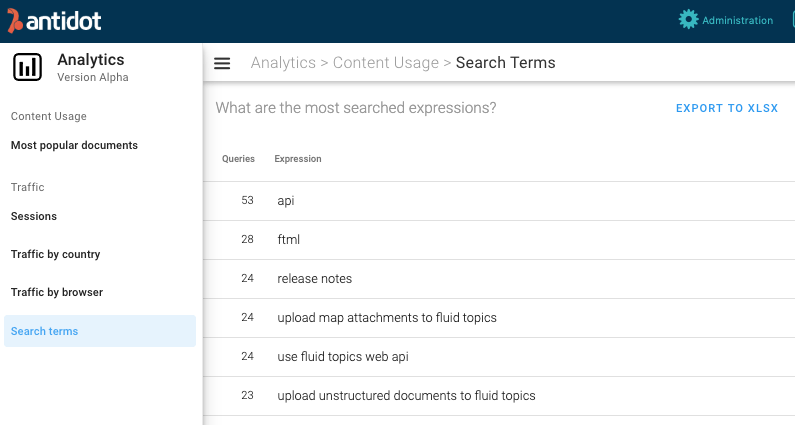Released on December 23rd, 2019, Fluid Topics v3.7 focuses on integrating a new analytics back-end and adding the offline mode extension to allow users to synchronize selected content and read it without a network connection.
Analytics UI
The new analytics back-end was introduced in 3.6. Version 3.7 goes a step further and reveals the new analytics front-end that is integrated in the Fluid Topics Web app.
By providing unique „in-context analytics“, Fluid Topics offers an unmatched data discovery experience: visualize content consumption metrics alongside the content itself.
A first set of ready-to-consume dashboards help you understand how your users behave:
Search terms
Most popular documents
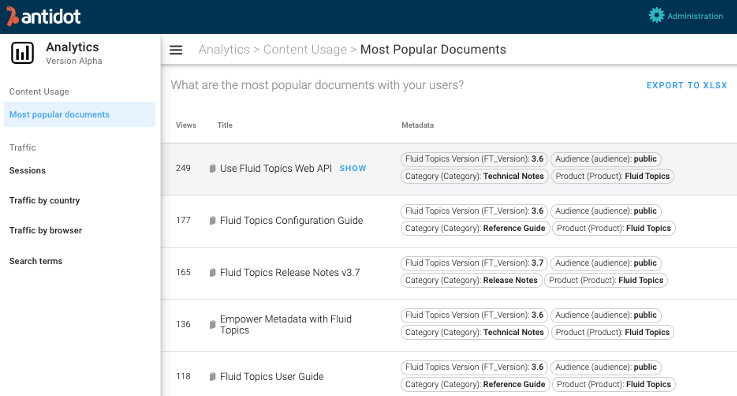
Sessions
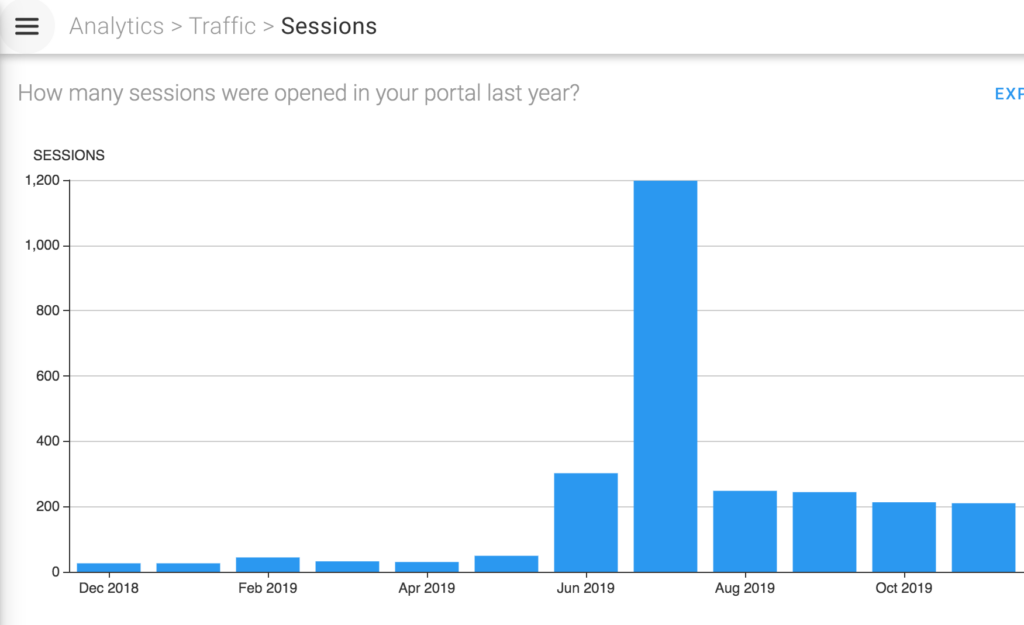
Traffic by country

Offline mode
Authorized users can synchronize selected content and read it without a network connection.
1. Manage collections of documents and securely synchronize them on a device:
2. Access and read these documents offline.
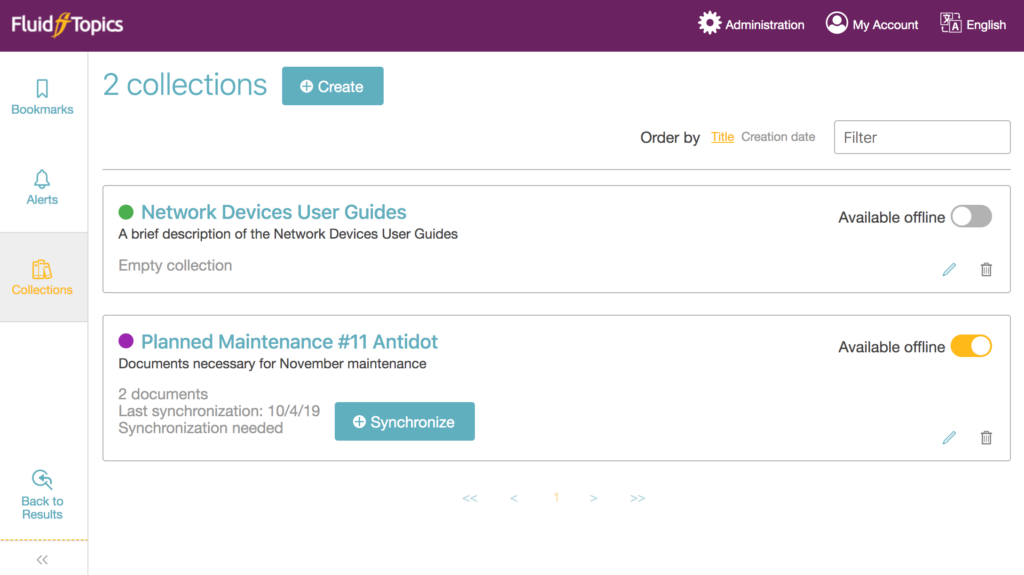
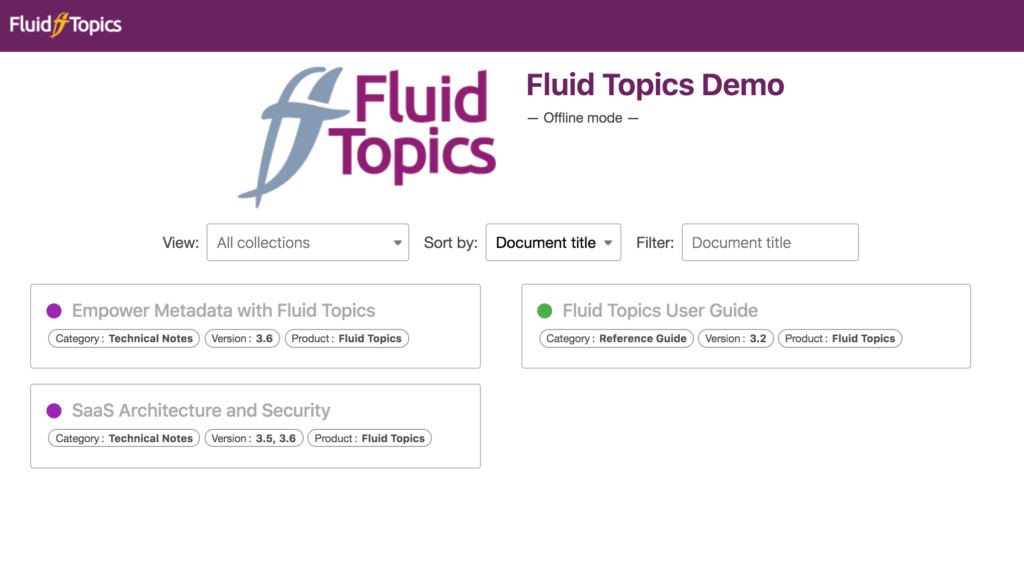
Fluid Topics Administrators have fine-grained control and can manage offline access globally or per user.
Pretty URL
With Pretty URLs, define your own URL in addition to those generated by Fluid Topics to propose meaningful or short links to content.
Pretty URLs can be set individually at the document or topic level. They can be assigned manually or populated automatically using any combination of existing metadata.
For example, if the pretty URL for the Fluid Topics 3.7 release note is set to „/FT/3.7/Release_Notes,“ then the document is accessible with the following URL:
Content customization in the reader
To increase the flexibility of how content is rendered in the Fluid Topics Web app, the styles applied to the structured content displayed in the Reader can now vary depending on the content itself thanks to metadata-dependent styling.
The new Content Styles admin page makes it possible to fine-tune the Reader page for structured documents: custom CSS classes can be applied based on selected metadata, and background images may be added (to watermark confidential content, for example).
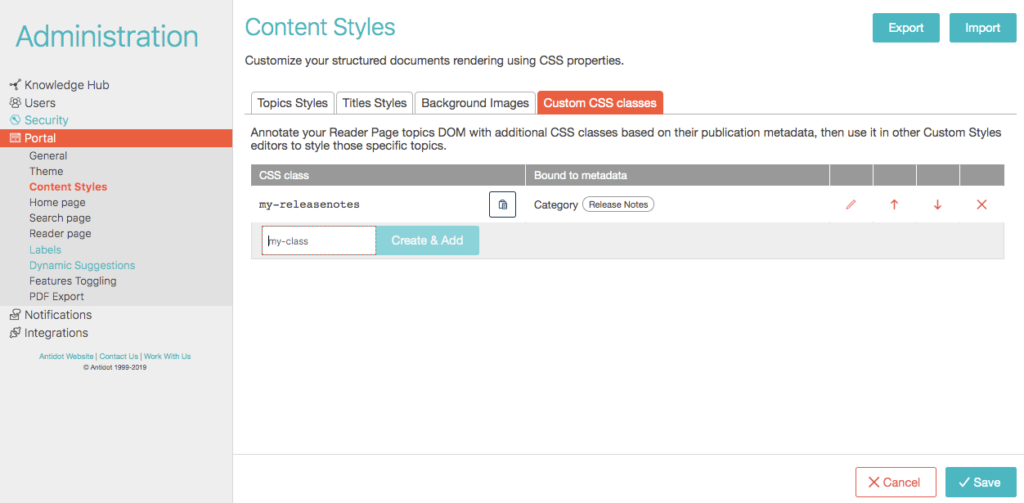
Moreover, as we continuously tune and optimize the user interface to be compliant with accessibility guidelines (WCAG 2.0 AA), version 3.7 improves document structure (DOM).
New APIs
Leverage metadata further and integrate with existing tools thanks to three new APIs:
- Update/add medtadata to content previously uploaded to the Knowledge Hub,
- Delete documents in bulk mode by metadata,
- Add/delete map attachments.
Regardless of your document’s format (DITA, Markdown, HTML, Author-IT, …), these web services also allow bulk operations on a list of documents identified by their metadata.
Administration
Version 3.7 brings more administration capabilities:
- Visualizing detailed reports about current and completed content processing tasks;
- Configuring authentication timeout;
- Selecting metadata to be displayed under the title of the document in the Reader page
For more information, check the release note
Please give this new version a spin
and let us know what you think.
If you want to know the roadmap and participate to the choices of the next features, feel free to contact us.
We develop Fluid Topics for you.